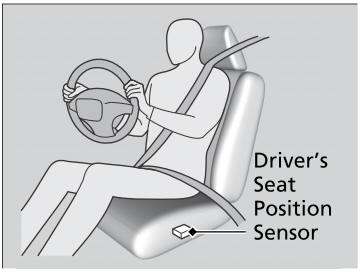Honda CR-V: Voice Control Operation / Voice Portal Screen
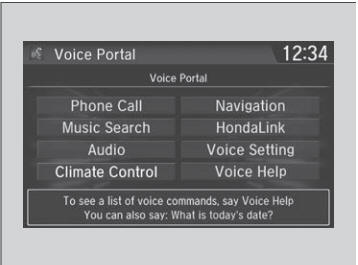
When the  (Talk) button is
pressed, available voice commands appear on the screen.
(Talk) button is
pressed, available voice commands appear on the screen.
For a complete list of commands, say “Voice Help” after the beep or select Voice Help.
You can see the list of commands in Voice Info on the Info Menu screen. Select Info, then select MENU.
The system only recognizes the commands on the following pages, at certain screens. Free form voice commands are not recognized.
Phone Call
This can be only used when the phone is connected. When the system recognizes the Phone call command, the screen will change to the voice recognition screen for phone commands.
- Dial by number
- Call history
- Redial
- Call <Your Contact Name>
- Call <Phone Number>
- Call Police
- Call 911
Phone Call commands are not available if using Apple CarPlay™ .
Music Search
This can be only used when the iPod or USB device is connected.
Climate Control *1
When the system recognizes the Climate Control command, the screen will change the dedicated screen to the climate control voice recognition screen.
Audio *1
When the system recognizes the Audio command, the screen will change to the audio voice recognition screen.
- Audio On/Off
- Radio FM/AM/SXM *
- PANDORA *
- iPod
- USB
- Other Sources
Pandora®* cannot be used while Android Auto™ is active.
Navigation *1
The screen changes to the navigation screen.
Refer to the Navigation System Manual
HondaLink
This can be only used when the phone is connected.
Voice Setting
The screen changes to the Voice Recog. tab on the System Settings screen.
Voice Help
You can see a list of the available commands on the screen.
- Useful Commands
- Phone Commands
- Audio Commands
- Climate Control Commands
- General Commands
- Music Search Commands
- On Screen Commands
*1: Models with navigation system
* Not available on all models
 Voice Recognition
Voice Recognition
To achieve optimum voice recognition when using the voice control system:
Make sure the correct screen is displayed for the voice command that you
are using...
 Useful Commands
Useful Commands
T..
Other information:
Honda CR-V 2017-2026 Owner's Manual: Replacing the Flat Tire
Do not over tighten the wheel nuts by applying extra torque using your foot or a pipe. Remove the wheel nuts and flat tire. Wipe the mounting surfaces of the wheel with a clean cloth. Mount the compact spare tire. Screw the wheel nuts until they touch the lips around the mounting holes, then stop rotating...
Honda CR-V 2017-2026 Owner's Manual: Audio Commands *1
*1: Models with navigation system The system accepts these commands on the dedicated screen for the voice recognition of the audio. Radio FM Commands Radio tune to <87.7-107.9> FM Radio tune to <87.7 -107.9> HD <1-8> FM Radio FM preset # (#:1-12) Radio AM Commands Radio tune to <530-1710> AM Radio AM preset # (#:1-6) Radio SXM Commands * * Not available on all models SXM channel <1-999> SXM channel <channel name, category name, traffic and weather city name, sports team name> Radio SXM preset <1-12> Pandora® Commands * * Not available on all models PANDORA play iPod Commands iPod play iPod play track # (#:1-30) Music Search What album is this? What am I listening to? USB Commands USB play USB play track # (#:1-30) Music Search What album is this? What am I listening to? Bluetooth® audio Commands Bluetooth audio play NOTE: Bluetooth® Audio commands may not work on some phones or Bluetooth® Audio devices...
Categories
- Manuals Home
- Honda CR-V Owners Manual
- Honda CR-V Service Manual
- Wallpaper Setup
- USB Port(s)
- Interior Fuse Box
- New on site
- Most important about car
Advanced Airbags
The airbags have advanced features to help reduce the likelihood of airbag related injuries to smaller occupants.
The driver's advanced airbag system includes a seat position sensor.