Honda CR-V: Voice Control Operation / Music Search Commands
Honda CR-V 2017-2026 Owner's Manual / Features / Audio System Basic Operation / Voice Control Operation / Music Search Commands
The system accepts these commands on the Music Search screen.
Using Song By Voice
Song By Voice™ is a feature that allows you
to select music from your iPod or USB device
using Voice Commands. To activate this
mode, you must press the  (Talk)
button
and say: “Music search”.
(Talk)
button
and say: “Music search”.
Song By Voice Commands
- What am I listening to?
- Who am I listening to?
- Who is this?
- What’s playing?
- Who’s playing?
- What album is this?
Play Commands
- Play artist <Name>
- Play track/song <Name>
- Play album <Name>
- Play genre/category <Name>
- Play playlist <Name>
- Play composer <Name>
List Commands
- List artist <Name>
- List album <Name>
- List genre/category <Name>
- List playlist <Name>
- List composer <Name>
Other information:
Honda CR-V 2017-2026 Owner's Manual: Safety Checklist
For the safety of you and your passengers, make a habit of checking these items each time before you drive. After everyone has entered the vehicle, be sure all doors and the tailgate are closed and locked. Locking the doors and the tailgate helps prevent an occupant from being ejected and an outsider from unexpectedly opening a door or the tailgate...
Honda CR-V 2017-2026 Owner's Manual: Adjusting the Steering Wheel
The steering wheel height and distance from your body can be adjusted so that you can comfortably grip the steering wheel in an appropriate driving posture. Pull the steering wheel adjustment lever up. The steering wheel adjustment lever is under the steering column...
Categories
- Manuals Home
- Honda CR-V Owners Manual
- Honda CR-V Service Manual
- To rapidly defrost the windows
- Front Seats
- Locking/Unlocking the Doors Using a Key
- New on site
- Most important about car
Fastening a Seat Belt
After adjusting a front seat to the proper position, and while sitting upright and well back in the seat:
Pull the seat belt out slowly.
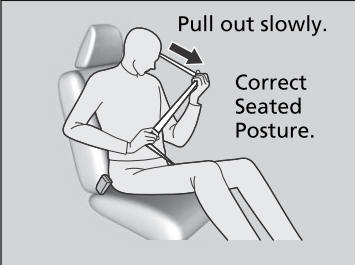
Copyright © 2026 www.hocrv.com


