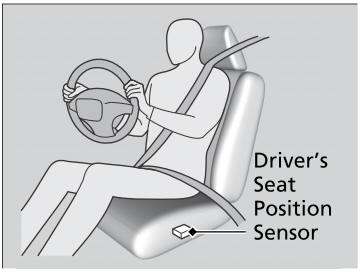Honda CR-V: General Information on the Audio System / About Open Source Licenses
To see the open source license information, follow these steps.
Models with color audio system
- Press the MENU/CLOCK button.
- Rotate
 to select
Settings, then press
to select
Settings, then press  .
. - Rotate
 to select
License, then press
to select
License, then press  .
.
LICENSE: Copyright © 2001 Bob Trower, Trantor Standard Systems Inc.
Permission is hereby granted, free of charge, to any person obtaining a copy of this software and associated documentation files (the “Software”), to deal in the Software without restriction, including without limitation the rights to use, copy, modify, merge, publish, distribute, sublicense, and/or sell copies of the Software, and to permit persons to whom the Software is furnished to do so, subject to the following conditions:
The above copyright notice and this permission notice shall be included in all copies or substantial portions of the Software.
THE SOFTWARE IS PROVIDED “AS IS”, WITHOUT WARRANTY OF ANY KIND, EXPRESS OR IMPLIED, INCLUDING BUT NOT LIMITED TO THE WARRANTIES OF MERCHANTABILITY, FITNESS FOR A PARTICULAR PURPOSE AND NONINFRINGEMENT. IN NO EVENT SHALL THE AUTHORS OR COPYRIGHT HOLDERS BE LIABLE FOR ANY CLAIM, DAMAGES OR OTHER LIABILITY, WHETHER IN AN ACTION OF CONTRACT, TORT OR OTHERWISE, ARISING FROM, OUT OF OR IN CONNECTION WITH THE SOFTWARE OR THE USE OR OTHER DEALINGS IN THE SOFTWARE.
Models with Display Audio
- Select
 .
. - Select Settings.
- Select System.
- Select the Others tab.
- Select Detail Information.
- Select About device.
- Select Legal information.
- Select Open source licenses.
 Legal Information on Apple CarPlay™ /Android Auto™
Legal Information on Apple CarPlay™ /Android Auto™
OWNER’S MANUAL LICENSE/LIABILITY STATEMENTS
USE OF APPLE CARPLAY IS SUBJECT TO YOUR AGREEMENT TO THE CARPLAY TERMS OF USE,
WHICH ARE INCLUDED AS PART OF THE
APPLE iOS TERMS OF USE...
 Customized Features
Customized Features
Models with color audio system
Use the audio/information screen to customize certain features.
When you customize settings:
Make sure that the vehicle is at a complete stop...
Other information:
Honda CR-V 2017-2026 Owner's Manual: Smart Entry Remote Reminder
Warning buzzers may sound from inside or/ and outside the vehicle to remind you that the smart entry remote is out of the vehicle. If the buzzer continues even after the remote is put back inside, place it within the system's operational range...
Honda CR-V 2017-2026 Owner's Manual: iPod/USB Flash Drive
I..
Categories
- Manuals Home
- Honda CR-V Owners Manual
- Honda CR-V Service Manual
- How to Turn Off the Auto High-Beam
- Wallpaper Setup
- Rear Seats
- New on site
- Most important about car
Advanced Airbags
The airbags have advanced features to help reduce the likelihood of airbag related injuries to smaller occupants.
The driver's advanced airbag system includes a seat position sensor.