Honda CR-V: General Information on the Audio System / Compatible iPod, iPhone, and USB Flash Drives
Honda CR-V 2017-2026 Owner's Manual / Features / General Information on the Audio System / Compatible iPod, iPhone, and USB Flash Drives
 SiriusXM® Radio Display Messages
SiriusXM® Radio Display Messages
Requested Channel Not Subscribed:
You are not subscribed to the channel selected.
Subscription Updated:
SiriusXM® radio is receiving information update from the network...
Other information:
Honda CR-V 2017-2026 Owner's Manual: When You Cannot Open the Tailgate
If you cannot open the tailgate, use the following procedure: Use a flat-tip screwdriver and remove the cover on the inside of the tailgate. Wrap the flat-tip screwdriver with a cloth to prevent scratches. To open the tailgate, push the tailgate while pushing the lever to the right using a flat-tip screw driver...
Honda CR-V 2017-2026 Owner's Manual: Adaptive Cruise Control (ACC) with Low Speed Follow
Helps maintain a constant vehicle speed and a set following-interval behind a vehicle detected ahead of yours and, if the detected vehicle comes to a stop, can decelerate and stop your vehicle, without you having to keep your foot on the brake or the accelerator...
Categories
- Manuals Home
- Honda CR-V Owners Manual
- Honda CR-V Service Manual
- Quick Reference Guide
- How to Turn Off the Auto High-Beam
- USB Port(s)
- New on site
- Most important about car
Fastening a Seat Belt
After adjusting a front seat to the proper position, and while sitting upright and well back in the seat:
Pull the seat belt out slowly.
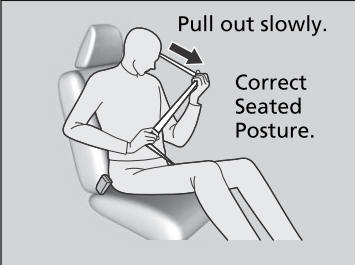
Copyright © 2026 www.hocrv.com

