Honda CR-V: HFL Menus / Receiving a Text/E-mail Message
HFL can display newly received text or e-mail messages as well as 20 of the most recently received messages on a linked cell phone. Each received message can be read aloud and replied to using a fixed common phrase.
- A pop-up appears and notifies you of a new text or e-mail message.
- Select Read to listen to the message.
- The text or e-mail message is displayed. The system automatically starts reading out the message.
- To discontinue the message read-out, select Stop.
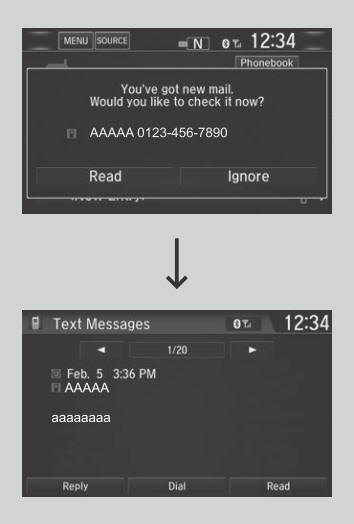
The system does not display any received messages while you are driving. You can only hear them read aloud.
The system can only receive messages that are sent as text (SMS) messages. Messages sent using the data services will not be displayed in the list.
With some phones, you may be able to display up to 20 most recent text and e-mail messages.
State or local laws may limit your use of the HFL text/e-mail message feature. Only use the text/e-mail message feature when conditions allow you to do so safely.
When you receive a text or e-mail message for the first time since the phone is paired to HFL, you are asked to turn the New Message Notification setting to On.
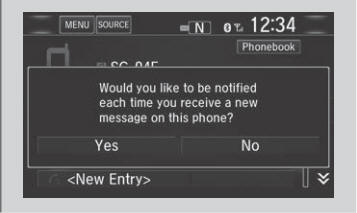
 Options During a Call
Options During a Call
The following options are available during a call.
Mute: Mute your voice.
Transfer: Transfer a call from the system to your phone.
Touch Tones: Send numbers during a call...
 Selecting a Text/E-mail Message Account
Selecting a Text/E-mail Message Account
If a paired phone has text or e-mail message accounts, you can select one of
them
to be active and receive notifications.
Go to the Phone Settings screen...
Other information:
Honda CR-V 2017-2026 Owner's Manual: Customizing the Meter
You can edit, add, or delete the meter contents on the driver information interface. Settings System Configuration of Instrument Panel You can store up to three customized configurations. To select or customize a configuration, select Swap Config...
Honda CR-V 2017-2026 Owner's Manual: When the System can be Used
The system can be used when the following conditions are met. The lane in which you are driving has detectable lane markers on both sides, and your vehicle is in the center of the lane. The vehicle speed is between about 45 and 90 mph (72 and 145 km/h)...
Categories
- Manuals Home
- Honda CR-V Owners Manual
- Honda CR-V Service Manual
- Display Setup
- To rapidly defrost the windows
- Rear Seats
- New on site
- Most important about car
Using the Master Door Lock Switch
Press the master door lock switch in as shown to lock or unlock all doors and the tailgate.
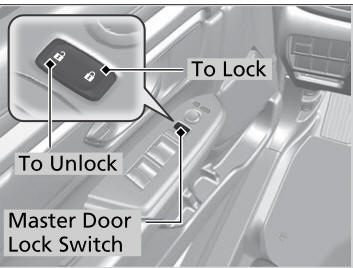
When you lock/unlock the driver’s door using the master door lock switch, all the other doors and the tailgate lock/unlock at the same time.
