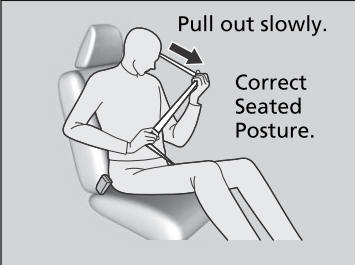Honda CR-V: Playing SiriusXM® Radio* / To Change the Tune Mode
- Select MENU.
- Select Tune Mode.
- Select Channel Mode or Category Mode.
In the channel mode, all available channels are selectable. In the category mode, you can select a channel within a category (Jazz, Rock, Classical, etc.).
There may be instances when SiriusXM® Radio does not broadcast all the data fields (artist name, title). This does not indicate a problem with your audio system.
SiriusXM® Radio stations load in ascending order, which can take about a minute. Once they have loaded you will be able to scroll up or down to make your selections.
Switching the Audio Mode
Press the  or
or
 button on the steering wheel or
(w
select SOURCE on the screen.
button on the steering wheel or
(w
select SOURCE on the screen.
Tune Start:
When you change to a preset channel, a song being played on that channel restarts from the beginning with this function. This can be turned on or off from the Audio Settings screen.
* Not available on all models
 Preset Memory
Preset Memory
To store a channel:
Tune to the selected channel.
Press and hold the preset number for the station you want to store.
Select OK.
You can also store a channel by the following procedure...
Other information:
Honda CR-V 2017-2026 Owner's Manual: Voice Control Operation
Your vehicle has a voice control system that allows hands-free operation. The voice control system uses the (Talk) and (hang-up/back) buttons on the steering wheel and a microphone near the map lights on the ceiling. When you press the button, a helpful prompt asks what you would like to do...
Honda CR-V 2017-2026 Owner's Manual: Exterior Care
Dust off the vehicle body after you drive. Regularly inspect your vehicle for scratches on painted surfaces. A scratch on a painted surface can result in body rust. If you find a scratch, promptly repair it. Washing the Vehicle Wash the vehicle regularly...
Categories
- Manuals Home
- Honda CR-V Owners Manual
- Honda CR-V Service Manual
- Multi-View Rear Camera
- How to Use the Auto High-Beam
- Display Setup
- New on site
- Most important about car
Fastening a Seat Belt
After adjusting a front seat to the proper position, and while sitting upright and well back in the seat:
Pull the seat belt out slowly.