Honda CR-V: Song By Voice™ (SBV) / Phonetic Modification
Honda CR-V 2017-2026 Owner's Manual / Features / Audio System Basic Operation / Song By Voice™ (SBV) / Phonetic Modification
Add phonetic modifications of difficult or foreign words so that it is easier for SBV to recognize artists, songs, albums, and composers in voice commands when searching for music on the USB flash drive or iPod.
- Select
 .
. - Select Settings.
- Select System.
- Select the Voice Recog. tab.
- Select Song by Voice Phonetic Modification.
- Select New Modification.
- Select USB or iPod.
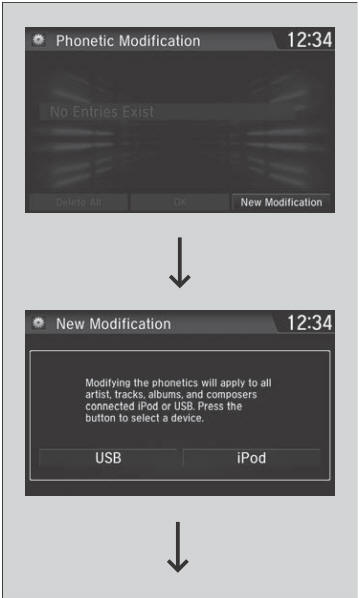
- Select the item to modify (e.g., Artist).
- The list of the selected item appears on the screen.
- Select an entry to modify.
- The pop-up menu appears on the screen.
- To listen to the current phonetic modification, select Play.
- To delete the current phonetic modification, select Delete.
- Select Modify.
- Select the phonetic spelling you want to use (e.g., “Artist A”) when prompted.
- Select Done.
- The artist “No Name” is phonetically modified to “Artist A.” When in the
SBV mode, you can press the
 (Talk) button and use the voice command “Play ‘Artist A’” to play songs by
the artist “No Name.”
(Talk) button and use the voice command “Play ‘Artist A’” to play songs by
the artist “No Name.”
- The artist “No Name” is phonetically modified to “Artist A.” When in the
SBV mode, you can press the
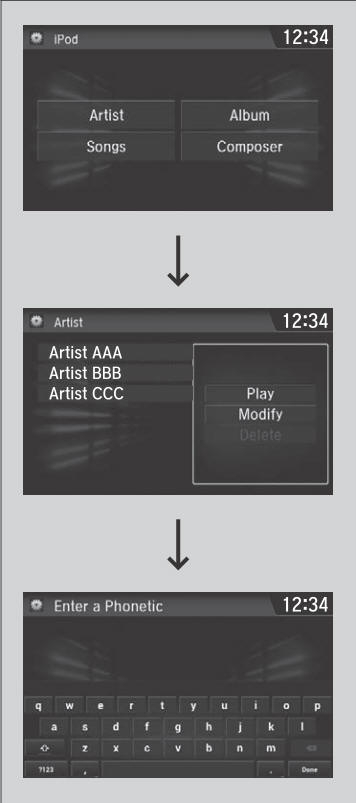
Song by Voice Phonetic Modification is grayed out when Song By Voice is set to Off.
You can store up to 2,000 phonetic modification items.
 Song By Voice™ (SBV)
Song By Voice™ (SBV)
Use SBV to search for and play music from your USB flash drive or iPod using
voice
commands.
To enable SBV
Select .
Select Settings.
Select System...
 Playing Pandora®*
Playing Pandora®*
Your audio system allows you to listen to music from the Pandora® app on a
compatible smartphone.
This function is available when the phone is paired and connected to the
vehicle’s
Bluetooth® HandsFreeLink® (HFL) system, or with an iPhone, you can connect using
your USB cable to the USB port...
Other information:
Honda CR-V 2017-2026 Owner's Manual: Windshield Wipers/Washers
The windshield wipers and washers can be used when the ignition switch is in ON *1 . *1: Models with the smart entry system have an ENGINE START/STOP button instead of an ignition switch. MIST The wipers run at high speed until you release the lever...
Honda CR-V 2017-2026 Owner's Manual: Supplemental Restraint System (SRS) Indicator
When the ignition switch is turned to ON *1 *1: Models with the smart entry system have an ENGINE START/STOP button instead of an ignition switch. The indicator comes on for a few seconds, then goes off. This tells you the system is working properly...
Categories
- Manuals Home
- Honda CR-V Owners Manual
- Honda CR-V Service Manual
- Display Setup
- USB Port(s)
- Front Seats
- New on site
- Most important about car
Fastening a Seat Belt
After adjusting a front seat to the proper position, and while sitting upright and well back in the seat:
Pull the seat belt out slowly.
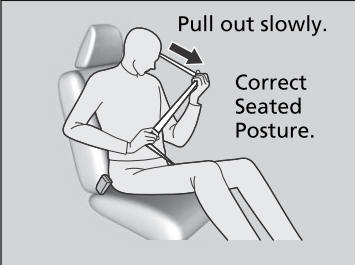
Copyright © 2026 www.hocrv.com
