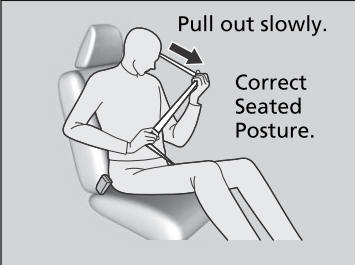Honda CR-V: Light Switches / Automatic Operation (automatic lighting control)
Automatic lighting control can be used when
the ignition switch is in ON  *1 .
*1 .
*1: Models with the smart entry system have an ENGINE START/STOP button instead of an ignition switch.
When the light switch is in AUTO, the headlights and other exterior lights will switch on and off automatically depending on the ambient brightness.
The headlights comes on when you unlock a door in dark areas with the headlight switch in AUTO.
- Once you lock the door, the headlights will go off.

We recommend that you turn on the lights manually when driving at night, in a dense fog, or in dark areas such as long tunnels or parking facilities.
The light sensor is in the location shown below.
Do not cover this light sensor with anything; otherwise, the automatic lighting system may not work properly.
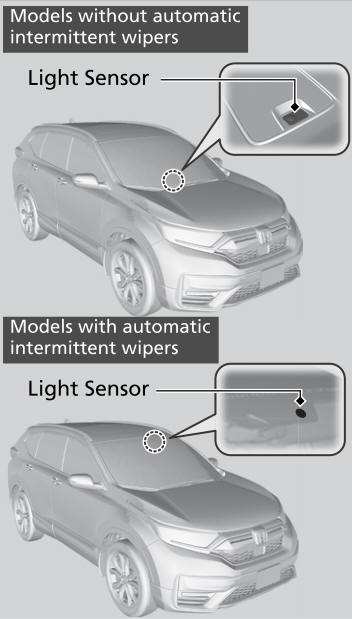
U.S. models
You can adjust the auto light sensitivity as follows:
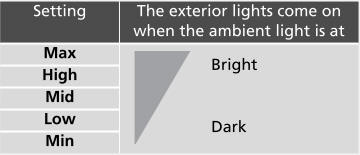
 Manual Operation
Manual Operation
Rotating the light switch turns the lights on
and off, regardless of the power mode setting
or position of the ignition switch.
High beams
Push the lever forward until you hear a click...
 Headlight Integration with Wipers
Headlight Integration with Wipers
The headlights automatically come on when the wipers are used several times
within
a certain number of intervals with the headlight switch in AUTO.
The headlights automatically go off a few minutes later if the wipers are
stopped...
Other information:
Honda CR-V 2017-2026 Owner's Manual: To cancel
To cancel the LKAS: Press the MAIN or LKAS button. The LKAS is turned off every time you stop the engine, even if you turned it on the last time you drove the vehicle. Pressing the MAIN button also turns ACC with Low Speed Follow on and off. The system operation is suspended if you: Set the wipers to continuous operation...
Honda CR-V 2017-2026 Owner's Manual: Average Fuel Economy, Range, Elapsed Time, Average Speed and Engine Oil Life
Average Fuel Economy Shows the estimated average fuel economy of each trip meter in mpg or l/100 km. The display is updated at set intervals. When a trip meter is reset, the average fuel economy is also reset. You can change when to reset the average fuel economy Range Shows the estimated distance you can travel on the remaining fuel...
Categories
- Manuals Home
- Honda CR-V Owners Manual
- Honda CR-V Service Manual
- Jump Starting Procedure
- TPMS Calibration
- Head Restraints
- New on site
- Most important about car
Fastening a Seat Belt
After adjusting a front seat to the proper position, and while sitting upright and well back in the seat:
Pull the seat belt out slowly.