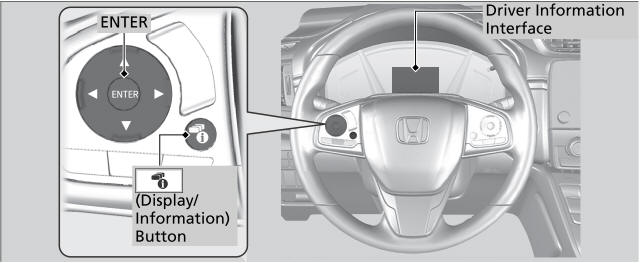Honda CR-V: Light Switches / Manual Operation
Rotating the light switch turns the lights on and off, regardless of the power mode setting or position of the ignition switch.
High beams
Push the lever forward until you hear a click.
Low beams
When in high beams, pull the lever back to return to low beams.
Flashing the high beams
Pull the lever back, and release it.
Canadian models
Lights off
Turn the lever to OFF either when:
- The transmission is in
 .
. - The parking brake is applied.
To turn the lights on again, turn the lever to OFF to cancel the lights off mode. Even if you do not cancel the lights off mode, the lights come on automatically when:
- The transmission is taken out of
 and the parking brake is
released.
and the parking brake is
released. - The vehicle starts to move.
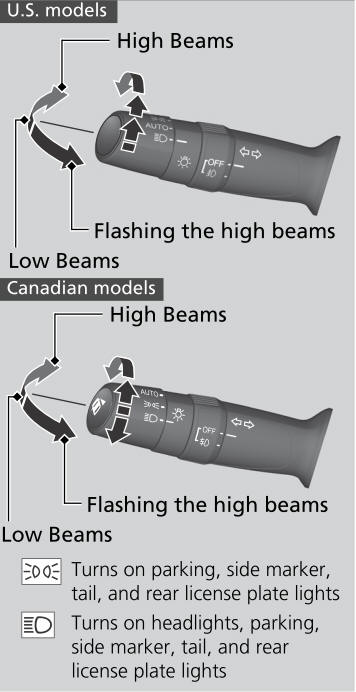
Models without smart entry system
If you remove the key from the ignition switch with the lights on, a light on reminder chime sounds when you open the driver's door.
Models with smart entry system
If you leave the power mode in VEHICLE OFF (LOCK) while the lights are on, a chime sounds when the driver’s door is opened.
All models
When the lights are on, the lights on indicator in the instrument panel will be on.
Do not leave the lights on when the engine is off because it will cause the battery to discharge.
If you sense that the level of the headlights is abnormal, have the vehicle inspected by a dealer.
 Automatic Operation (automatic lighting control)
Automatic Operation (automatic lighting control)
Automatic lighting control can be used when
the ignition switch is in ON *1 .
*1: Models with the smart entry system have an ENGINE START/STOP button
instead of an ignition switch...
Other information:
Honda CR-V 2017-2026 Owner's Manual: Refueling
If you have run out of fuel and need to refuel your vehicle from a portable fuel container, use the funnel provided with your vehicle. Turn off the engine. Press on the edge of the fuel fill door to make it pop up slightly. The fuel fill door opens...
Honda CR-V 2017-2026 Owner's Manual: Recommended Engine Oil
Honda Genuine Motor Oil Premium-grade 0W-20 detergent oil with an API Certification Seal on the container. Oil is a major contributor to your engine's performance and longevity. If you drive the vehicle with insufficient or deteriorated oil, the engine may fail or be damaged...
Categories
- Manuals Home
- Honda CR-V Owners Manual
- Honda CR-V Service Manual
- Display Setup
- Front Sensor Camera
- To rapidly defrost the windows
- New on site
- Most important about car
Driver Attention Monitor
The Driver Attention Monitor analyzes steering inputs to determine if the vehicle is being driven in a manner consistent with drowsy or inattentive driving. If it determines that the vehicle is being driven in such a manner, it will display the degree of the driver's attention in the Driver Information Interface.