Honda CR-V: Playing Bluetooth® Audio / To Play Bluetooth® Audio Files
Honda CR-V 2017-2026 Owner's Manual / Features / Audio System Basic Operation / Playing Bluetooth® Audio / To Play Bluetooth® Audio Files
- Make sure that your phone is paired and connected to the system.
- Select the Bluetooth® Audio mode.
If the phone is not recognized, another HFL-compatible phone, which is not compatible for Bluetooth® Audio, may already be connected.
To pause or resume a file
Select the play icon or pause icon.
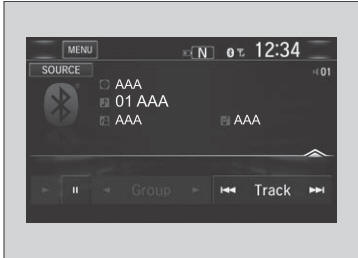
To play the audio files, you may need to operate your phone. If so, follow the phone maker’s operating instructions.
Switching to another mode pauses the music playing from your phone.
You can change the connected phone in the Bluetooth® settings on the Audio Menu screen by the following procedure.
- Select MENU.
- Select Setting.
 Playing Bluetooth® Audio
Playing Bluetooth® Audio
Your audio system allows you to listen to music from your
Bluetooth-compatible phone.
This function is available when the phone is paired and connected to the
vehicle’s Bluetooth® HandsFreeLink® (HFL) system...
 Searching for Music
Searching for Music
Select MENU.
Select Music Search.
Select a search category (e.g., Albums).
Select an item.
The selection begins playing.
Depending on the Bluetooth® device you connect, some or all of the lists may
not be displayed...
Other information:
Honda CR-V 2017-2026 Owner's Manual: Average Fuel Economy, Range, Elapsed Time, Average Speed and Engine Oil Life
Average Fuel Economy Shows the estimated average fuel economy of each trip meter in mpg or l/100 km. The display is updated at set intervals. When a trip meter is reset, the average fuel economy is also reset. You can change when to reset the average fuel economy Range Shows the estimated distance you can travel on the remaining fuel...
Honda CR-V 2017-2026 Owner's Manual: Seat Belt with Detachable Anchor
Pull out the seat belt’s small latch plate and the latch plate from each holding slot in the ceiling. Line up the triangle marks on the small latch plate and anchor buckle. Make sure the seat belt is not twisted. Attach the belt to the anchor buckle...
Categories
- Manuals Home
- Honda CR-V Owners Manual
- Honda CR-V Service Manual
- Quick Reference Guide
- How to Use the Auto High-Beam
- Odometer and Trip Meter
- New on site
- Most important about car
Your Vehicle's Safety Features
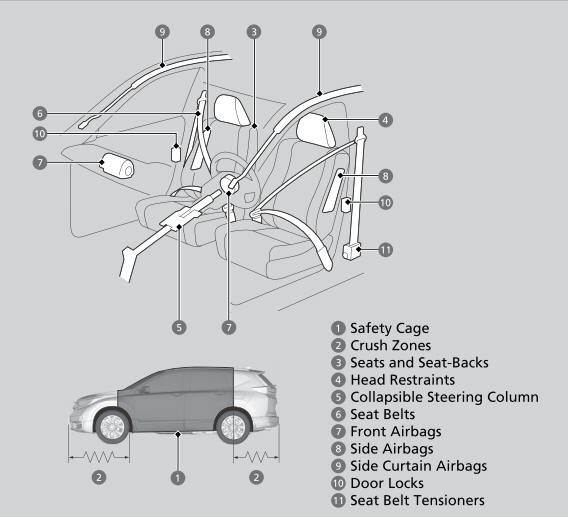
The following checklist will help you take an active role in protecting yourself and your passengers.
Your vehicle is equipped with many features that work together to help protect you and your passengers during a crash.
Copyright © 2026 www.hocrv.com
