Honda CR-V: Audio System Basic Operation / Playing SiriusXM® Radio*
Honda CR-V 2017-2026 Owner's Manual / Features / Audio System Basic Operation / Playing SiriusXM® Radio*
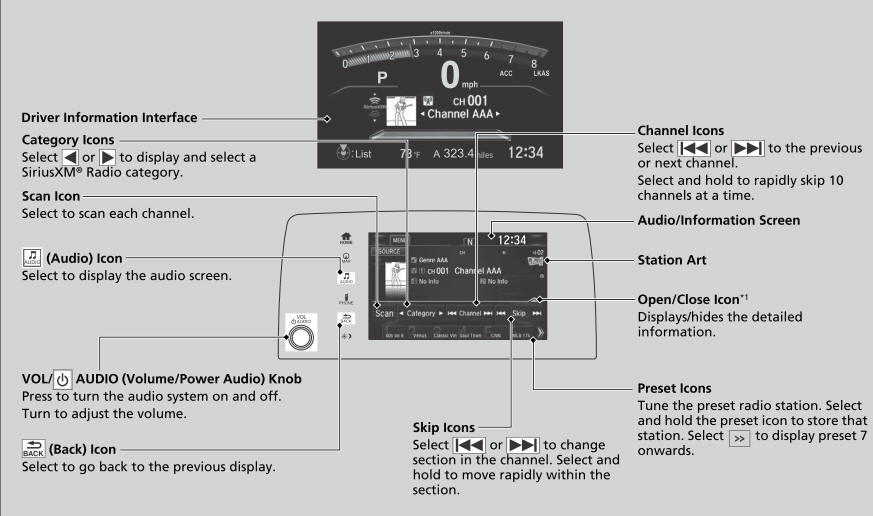
*1:Some or all of the lists may not be displayed.
* Not available on all models
- To Change the Tune Mode
- Preset Memory
- Listening to Featured Channels
- Replay Function
- Live Sports Alert
- Scan
 Radio Data System (RDS)
Radio Data System (RDS)
Provides text data information related to your selected RDS-capable FM
station.
To find an RDS station from Station List
Select the open/close icon to display a list while listening to an FM
station...
 To Change the Tune Mode
To Change the Tune Mode
Select MENU.
Select Tune Mode.
Select Channel Mode or Category Mode.
In the channel mode, all available channels are
selectable. In the category mode, you can select a
channel within a category (Jazz, Rock, Classical, etc...
Other information:
Honda CR-V 2017-2026 Owner's Manual: Phonebook Phonetic Modification
Add phonetic modifications or a new voice tag to the phone’s contact name so that it is easier for HFL to recognize voice commands. To add a new voice tag Select . Select Settings. Select System. Select the Voice Recog. tab. Select Phonebook Phonetic Modification...
Honda CR-V 2017-2026 Owner's Manual: Manual Operation
Rotating the light switch turns the lights on and off, regardless of the power mode setting or position of the ignition switch. High beams Push the lever forward until you hear a click. Low beams When in high beams, pull the lever back to return to low beams...
Categories
- Manuals Home
- Honda CR-V Owners Manual
- Honda CR-V Service Manual
- Oil Check
- TPMS Calibration
- Head Restraints
- New on site
- Most important about car
Driver Attention Monitor
The Driver Attention Monitor analyzes steering inputs to determine if the vehicle is being driven in a manner consistent with drowsy or inattentive driving. If it determines that the vehicle is being driven in such a manner, it will display the degree of the driver's attention in the Driver Information Interface.
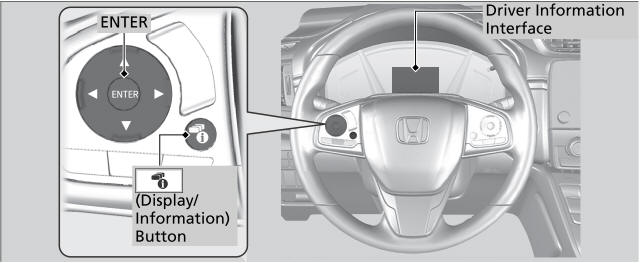
Copyright © 2026 www.hocrv.com
