Honda CR-V: Playing SiriusXM® Radio* / Listening to Featured Channels
Honda CR-V 2017-2025 Owner's Manual / Features / Audio System Basic Operation / Playing SiriusXM® Radio* / Listening to Featured Channels
Suggested channel listing received from SiriusXM® can be displayed and selected.
- Select the open/close icon to display a channel list.
- Select the Channel tab.
- Select the featured channel list title you want to listen to.
- The selected channel list of the title is displayed.
- Select the channel.
Up to three featured channels by SiriusXM® can be displayed.
Featured channel lists are at the top of the channel list.
 Preset Memory
Preset Memory
To store a channel:
Tune to the selected channel.
Press and hold the preset number for the station you want to store.
Select OK.
You can also store a channel by the following procedure...
 Replay Function
Replay Function
The system can record up to the last 60 minutes of your currently tuned
channel’s broadcast, as well as the last 30 minutes of your preset channel’s
broadcast, starting from the moment you turn the vehicle on...
Other information:
Honda CR-V 2017-2025 Owner's Manual: Seat Belt Reminder
The seat belt system includes an indicator on the instrument panel to remind the driver or a front passenger or both to fasten their seat belts. If the ignition switch is turned to ON *1 and a seat belt is not fastened, a beeper will sound and the indicator will blink...
Honda CR-V 2017-2025 Owner's Manual: Radio Data System (RDS)
Provides text data information related to your selected RDS-capable FM station. To find an RDS station from Station List Select the open/close icon to display a list while listening to an FM station. Select the Station List tab. Select the station...
Categories
- Manuals Home
- Honda CR-V Owners Manual
- Honda CR-V Service Manual
- How to Turn Off the Auto High-Beam
- TPMS Calibration
- To rapidly defrost the windows
- New on site
- Most important about car
Using the Master Door Lock Switch
Press the master door lock switch in as shown to lock or unlock all doors and the tailgate.
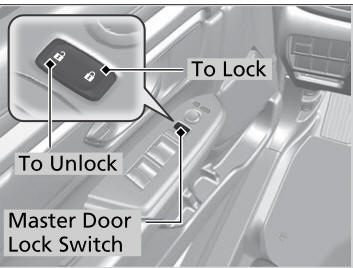
When you lock/unlock the driver’s door using the master door lock switch, all the other doors and the tailgate lock/unlock at the same time.
Copyright © 2025 www.hocrv.com
