Honda CR-V: Playing SiriusXM® Radio* / Preset Memory
Honda CR-V 2017-2026 Owner's Manual / Features / Audio System Basic Operation / Playing SiriusXM® Radio* / Preset Memory
To store a channel:
- Tune to the selected channel.
- Press and hold the preset number for the station you want to store.
- Select OK.
You can also store a channel by the following procedure.
- Tune to the selected channel.
- Select the open/close icon to display a list.
- Select the Preset tab.
- Select and hold the preset number for the station you want to store.
You can store 12 SiriusXM® channels into the preset memory.
Multi-channel preset (for music channels only)
You can store up to five of your preferred music channels in total.
- Tune a station.
- Select the open/close icon to display a list.
- Select the Preset tab.
- Select and hold the preset number you want to add a music channel.
- A message appears if there are no available presets.
- Select Combine.

To store a multi-channel preset, you need to setup the Multiple Channel Mix Preset setting to On.
 To Change the Tune Mode
To Change the Tune Mode
Select MENU.
Select Tune Mode.
Select Channel Mode or Category Mode.
In the channel mode, all available channels are
selectable. In the category mode, you can select a
channel within a category (Jazz, Rock, Classical, etc...
 Listening to Featured Channels
Listening to Featured Channels
Suggested channel listing received from SiriusXM® can be displayed and
selected.
Select the open/close icon to display a channel list.
Select the Channel tab...
Other information:
Honda CR-V 2017-2026 Owner's Manual: Protecting Infants
An infant must be properly restrained in a rear-facing, reclining child seat until the infant reaches the seat manufacturer’s weight or height limit for the seat, and the infant is at least one year old. Positioning a rear-facing child seat Child seats must be placed and secured in a rear seating position...
Honda CR-V 2017-2026 Owner's Manual: Radio Data System (RDS)
Provides text data information related to your selected RDS-capable FM station. To find an RDS station from Station List Select the open/close icon to display a list while listening to an FM station. Select the Station List tab. Select the station...
Categories
- Manuals Home
- Honda CR-V Owners Manual
- Honda CR-V Service Manual
- Quick Reference Guide
- Odometer and Trip Meter
- Wallpaper Setup
- New on site
- Most important about car
Sunglasses Holder
To open the sunglasses holder, press and release the indent. To close, press it again until it latches.
You can store eyeglasses and other small items in this holder.
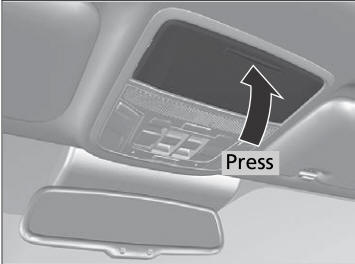
Copyright © 2026 www.hocrv.com
