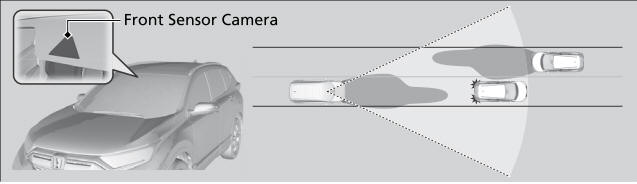Honda CR-V: Playing AM/FM Radio / Radio Data System (RDS)
Provides text data information related to your selected RDS-capable FM station.
To find an RDS station from Station List
- Select the open/close icon to display a list while listening to an FM station.
- Select the Station List tab.
- Select the station.
Manual update
Updates your available station list at any time.
- Select the open/close icon to display a list while listening to an FM station.
- Select the Station List tab.
- Select Refresh.
Radio text
Displays the radio text information of the selected RDS station.
- Select MENU.
- Select View Radio Text.
When you select an RDS-capable FM station, the RDS automatically turns on, and the frequency display changes to the station name. However, when the signals of that station become weak, the display changes from the station name to the frequency.
 HD Subchannel
HD Subchannel
Models with HD Radio™
Displays the subchannel list when an HD Radio™ station is selected while
listening to an FM station.
Select MENU.
Select HD Radio Subchannel...
Other information:
Honda CR-V 2017-2026 Owner's Manual: When Stopped
Depress the brake pedal firmly. With the brake pedal depressed, pull up the electric parking brake switch slowly, but fully. Move the shift lever from to . Turn off the engine. The parking brake and brake system indicator goes off in about 15 seconds...
Honda CR-V 2017-2026 Owner's Manual: Housing Locations
The side curtain airbags are located in the ceiling above the side windows on both sides of the vehicle. To get the best protection from the side curtain airbags, occupants should wear their seat belts properly and sit upright and well back in their seats...
Categories
- Manuals Home
- Honda CR-V Owners Manual
- Honda CR-V Service Manual
- USB Port(s)
- Quick Reference Guide
- Interior Fuse Box
- New on site
- Most important about car
Auto High-Beam
The front sensor camera detects the light sources ahead of the vehicle such as the lights of a preceding or oncoming vehicle, or street lights. When you are driving at night, the system automatically switches the headlights between low beam and high beam depending on the situation.