Honda CR-V: Playing AM/FM Radio / HD Subchannel
Honda CR-V 2017-2026 Owner's Manual / Features / Audio System Basic Operation / Playing AM/FM Radio / HD Subchannel
Models with HD Radio™
Displays the subchannel list when an HD Radio™ station is selected while listening to an FM station.
- Select MENU.
- Select HD Radio Subchannel.
- Select the channel number.
 Scan
Scan
S..
 Radio Data System (RDS)
Radio Data System (RDS)
Provides text data information related to your selected RDS-capable FM
station.
To find an RDS station from Station List
Select the open/close icon to display a list while listening to an FM
station...
Other information:
Honda CR-V 2017-2026 Owner's Manual: Display Setup
You can change the brightness or color theme of the audio/information screen. Changing the Screen Brightness Select . Select Settings. Select System. Select the Display tab. Select Display Settings. Select the setting you want. Select OK. You can change the Contrast and Black Level settings in the same manner...
Honda CR-V 2017-2026 Owner's Manual: Outside Temperature
Shows the outside temperature in Fahrenheit (U.S.) or Celsius (Canada). Adjusting the outside temperature display Adjust the temperature reading up to ±5°F or ±3°C if the temperature reading seems incorrect. Use the customized features in the driver information interface or audio/information screen to correct the temperature...
Categories
- Manuals Home
- Honda CR-V Owners Manual
- Honda CR-V Service Manual
- Compass Zone Selection
- Front Sensor Camera
- Front Seats
- New on site
- Most important about car
How the Front Airbags Work
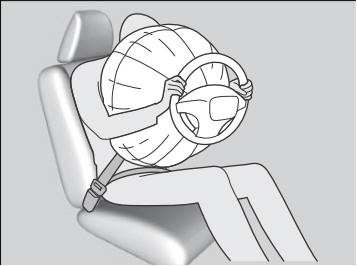
While your seat belt restrains your torso, the front airbag provides supplemental protection for your head and chest.
The front airbags deflate immediately so that they won't interfere with the driver's visibility or the ability to steer or operate other controls.
Copyright © 2026 www.hocrv.com
