Honda CR-V: Playing AM/FM Radio / Scan
Samples each of the strongest stations on the selected band for 10 seconds.
To turn off scan, select Cancel or
 .
.
 Station List
Station List
Lists the strongest stations on the selected band.
Select the open/close icon to display a list.
Select the Station List tab.
Select the station.
Manual update
Updates your available station list at any time...
 HD Subchannel
HD Subchannel
Models with HD Radio™
Displays the subchannel list when an HD Radio™ station is selected while
listening to an FM station.
Select MENU.
Select HD Radio Subchannel...
Other information:
Honda CR-V 2017-2026 Owner's Manual: Driver Attention Monitor
The Driver Attention Monitor analyzes steering inputs to determine if the vehicle is being driven in a manner consistent with drowsy or inattentive driving. If it determines that the vehicle is being driven in such a manner, it will display the degree of the driver's attention in the Driver Information Interface...
Honda CR-V 2017-2026 Owner's Manual: Brake Fluid
Specified fluid: Honda Heavy Duty Brake Fluid DOT 3 Checking the Brake Fluid The fluid level should be between the MIN and MAX marks on the side of the reserve tank. NOTICE Brake fluid marked DOT 5 is not compatible with your vehicle's braking system and can cause extensive damage...
Categories
- Manuals Home
- Honda CR-V Owners Manual
- Honda CR-V Service Manual
- Rear Seats
- Auto Idle Stop System ON/OFF
- Oil Check
- New on site
- Most important about car
Your Vehicle's Safety Features
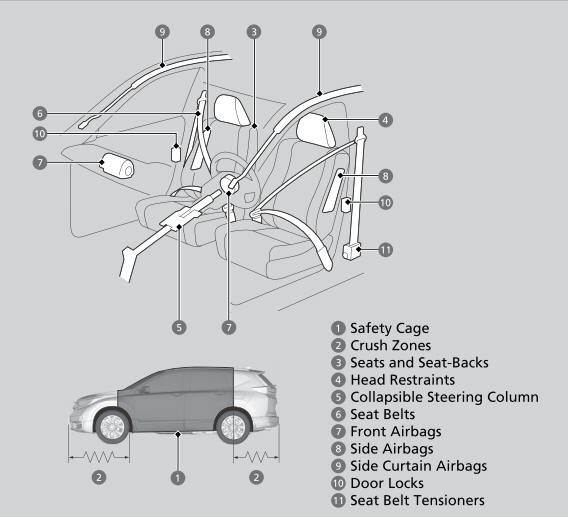
The following checklist will help you take an active role in protecting yourself and your passengers.
Your vehicle is equipped with many features that work together to help protect you and your passengers during a crash.
Copyright © 2026 www.hocrv.com
