Honda CR-V: Playing AM/FM Radio / Station List
Honda CR-V 2017-2026 Owner's Manual / Features / Audio System Basic Operation / Playing AM/FM Radio / Station List
Lists the strongest stations on the selected band.
- Select the open/close icon to display a list.
- Select the Station List tab.
- Select the station.
Manual update
Updates your available station list at any time.
- Select the open/close icon to display a list.
- Select the Station List tab.
- Select Refresh.
 Preset Memory
Preset Memory
To store a station:
Tune to the selected station.
Select and hold the preset number for the station you want to store.
You can also store a preset station by the following procedure...
 Scan
Scan
S..
Other information:
Honda CR-V 2017-2026 Owner's Manual: Programming Tailgate Position
The extent to which the power tailgate automatically opens can be programed. To program: Open the tailgate to the desired position. If you want to reprogram the power tailgate to open all the way, manually raise the tailgate to its upper most position and follow the next step...
Honda CR-V 2017-2026 Owner's Manual: HFL Buttons
(Pick-up) button: Press to go directly to the phone screen or to answer an incoming call. (Hang-up/back) button: Press to end a call or to cancel a command. (Talk) button: Press to call a number with a stored voice tag. (Phone) button: Press to go directly to the phone screen...
Categories
- Manuals Home
- Honda CR-V Owners Manual
- Honda CR-V Service Manual
- Multi-View Rear Camera
- TPMS Calibration
- Wallpaper Setup
- New on site
- Most important about car
Advanced Airbags
The airbags have advanced features to help reduce the likelihood of airbag related injuries to smaller occupants.
The driver's advanced airbag system includes a seat position sensor.
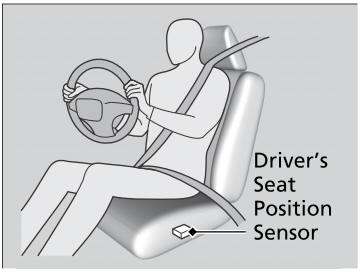
Copyright © 2026 www.hocrv.com
