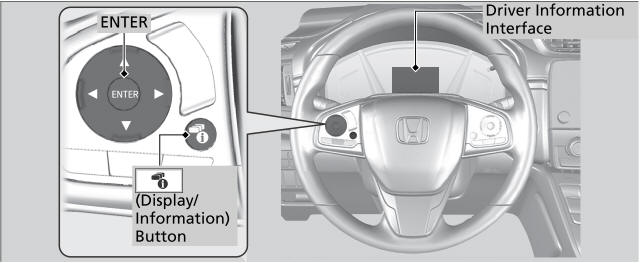Honda CR-V: Adjusting the Seats / Maintain a Proper Sitting Position
After all occupants have adjusted their seats and head restraints, and put on their seat belts, it is very important that they continue to sit upright, well back in their seats, with their feet on the floor, until the vehicle is safely parked and the engine is off.
Sitting improperly can increase the chance of injury during a crash. For example, if an occupant slouches, lies down, turns sideways, sits forward, leans forward or sideways, or puts one or both feet up, the chance of injury during a crash is greatly increased.
In addition, an occupant who is out of position in the front seat can be seriously or fatally injured in a crash by striking interior parts of the vehicle or being struck by an inflating front airbag.
WARNING
Sitting improperly or out of position can result in serious injury or death in a crash.
Always sit upright, well back in the seat, with your feet on the floor.
 Head Restraints
Head Restraints
Your vehicle is equipped with head restraints in all seating positions.
Adjusting the Front Head Restraints
Head restraints are most effective for
protection against whiplash and other rear-
impact crash injuries when the center of the
back of the occupant's head rests against the
center of the restraint...
 Armrest
Armrest
Using the Front Seat Armrest
The console lid can be used as an armrest.
To adjust: Slide the armrest to a desired position.
Using the Rear Seat Armrest
Pull down the armrest in the center seat-back...
Other information:
Honda CR-V 2017-2026 Owner's Manual: Using the Tailgate Outer Handle
f you press the outer handle of the tailgate for no longer than one second, the tailgate opens automatically. The beeper sounds. If you want to open the tailgate manually, press the button for more than one second. If you are carrying the smart entry remote, you do not have to unlock the tailgate before opening it...
Honda CR-V 2017-2026 Owner's Manual: Closing Apps
You can close specific apps running in the background on the system. Select and hold . Select the Active tab.If you select the Active/History tab, you can close the apps that are currently running and delete the app activity history simultaneously...
Categories
- Manuals Home
- Honda CR-V Owners Manual
- Honda CR-V Service Manual
- To rapidly defrost the windows
- Rear Seats
- Odometer and Trip Meter
- New on site
- Most important about car
Driver Attention Monitor
The Driver Attention Monitor analyzes steering inputs to determine if the vehicle is being driven in a manner consistent with drowsy or inattentive driving. If it determines that the vehicle is being driven in such a manner, it will display the degree of the driver's attention in the Driver Information Interface.