Honda CR-V: Using HFL / HFL Status Display
Honda CR-V 2017-2026 Owner's Manual / Features / Bluetooth® HandsFreeLink® / Using HFL / HFL Status Display
The audio/information screen notifies you when there is an incoming call.
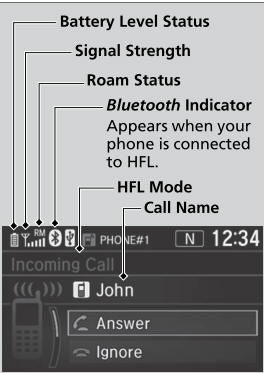
The information that appears on the audio/information screen varies between phone models.
Limitations for Manual Operation
Certain manual functions are disabled or inoperable while the vehicle is in motion. You cannot select a grayed-out option until the vehicle is stopped.
Only previously stored speed dial entries can be called using voice commands while the vehicle is in motion.
 HFL Buttons
HFL Buttons
(Pick-up) button: Press
to go directly to the phone screen or to answer an
incoming call.
(Hang-up/back) button:
Press to end a call or to cancel a command...
 HFL Menus
HFL Menus
T..
Other information:
Honda CR-V 2017-2026 Owner's Manual: Safety of Larger Children
Protecting Larger Children The following pages give instructions on how to check proper seat belt fit, what kind of booster seat to use if one is needed, and important precautions for a child who must sit in front. Checking Seat Belt Fit When a child is too big for a child seat, secure the child in a rear seat using the lap/shoulder seat belt...
Honda CR-V 2017-2026 Owner's Manual: Audio Remote Controls
Allow you to operate the audio system while driving. The information is shown on the driver information interface. Buttons Press or to cycle through the audio mode as follows: Models with color audio system FM1→FM2→AM→USB/iPod→Pandora®→Bluetooth® Audio Models with Display Audio FM→AM→SiriusXM®* →USB→iPod→Bluetooth® Audio→Pandora®* →Apps *→Audio Apps * * Not available on all models Models with Display Audio ENTER Button When listening to the radio and SiriusXM®** Not available on all models From the audio screen in the driver information interface, press ENTER to switch the display to a preset list you stored in the preset buttons...
Categories
- Manuals Home
- Honda CR-V Owners Manual
- Honda CR-V Service Manual
- Wallpaper Setup
- Auto Idle Stop System ON/OFF
- Rear Seats
- New on site
- Most important about car
Sunglasses Holder
To open the sunglasses holder, press and release the indent. To close, press it again until it latches.
You can store eyeglasses and other small items in this holder.
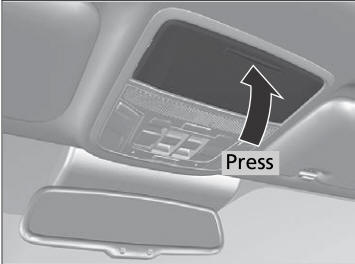
Copyright © 2026 www.hocrv.com
