Honda CR-V: Using HFL / HFL Buttons
Honda CR-V 2017-2026 Owner's Manual / Features / Bluetooth® HandsFreeLink® / Using HFL / HFL Buttons
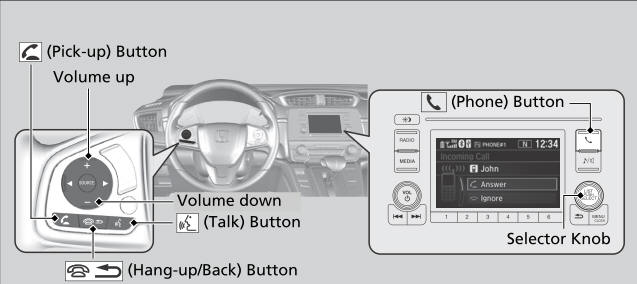
 (Pick-up) button: Press
to go directly to the phone screen or to answer an
incoming call.
(Pick-up) button: Press
to go directly to the phone screen or to answer an
incoming call.
 (Hang-up/back) button:
Press to end a call or to cancel a command.
(Hang-up/back) button:
Press to end a call or to cancel a command.
 (Talk) button: Press to
call a number with a stored voice tag.
(Talk) button: Press to
call a number with a stored voice tag.
 (Phone) button: Press to
go directly to the phone screen.
(Phone) button: Press to
go directly to the phone screen.
Selector knob: Rotate  to
select an item on the screen, then press
to
select an item on the screen, then press
 .
.
 Using HFL
Using HFL
..
 HFL Status Display
HFL Status Display
The audio/information screen notifies you when there is an incoming call.
The information that appears on the audio/information screen varies between
phone models...
Other information:
Honda CR-V 2017-2026 Owner's Manual: Android Auto™ Menu
Maps (Navigation)Display Google Maps and use the navigation function just as you would with your Android phone. When the vehicle is in motion, it is not possible to make keyboard entries. Stop the vehicle in a safe location to undertake a search or provide other inputs...
Honda CR-V 2017-2026 Owner's Manual: Unlocking Using the Front Door Inner Handle
Pull the front door inner handle. The door unlocks and opens in one motion. Unlocking and opening the driver's door from the inner handle unlocks all the other doors. To avoid all the doors to be unlocked, use the lock tab on the driver's door to unlock, then lock again before opening the door...
Categories
- Manuals Home
- Honda CR-V Owners Manual
- Honda CR-V Service Manual
- Display Setup
- Front Sensor Camera
- Odometer and Trip Meter
- New on site
- Most important about car
Fastening a Seat Belt
After adjusting a front seat to the proper position, and while sitting upright and well back in the seat:
Pull the seat belt out slowly.
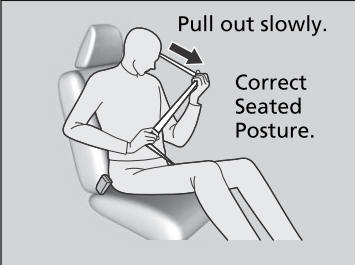
Copyright © 2026 www.hocrv.com
