Honda CR-V: Playing SiriusXM® Radio* / Scan
Sample each channel on the selected mode for 10 seconds.
- Select Scan.
- Select Scan Channels.
You can select the desired channel by songs using Scan Song in Preset.
To turn off scan, select Cancel.
The “Scan Songs in Preset” function is based on TuneScan™ technology of SiriusXM®.
The “Featured Channels” function is based on Featured Favorites™ technology of SiriusXM®.
TuneScan™ and Featured Favorites™ are registered trademarks of SiriusXM® Radio, Inc.
 Live Sports Alert
Live Sports Alert
While listening to other channels, you can receive sports alerts such as
scores from
the games of your favorite teams.
The sports alert function is available in SiriusXM® mode only...
 Playing an iPod
Playing an iPod
Connect the iPod using your USB connector to the USB port, then select the
iPod mode.
*1:Some or all of the lists may not be displayed.
Available operating functions vary on models or
versions...
Other information:
Honda CR-V 2017-2026 Owner's Manual: USB Flash Drives
A USB flash drive of 256 MB or higher is recommended. Some digital audio players may not be compatible. Some USB flash drives (e.g., a device with security lockout) may not work. Some software files may not allow for audio play or text data display...
Honda CR-V 2017-2026 Owner's Manual: Phonetic Modification
Add phonetic modifications of difficult or foreign words so that it is easier for SBV to recognize artists, songs, albums, and composers in voice commands when searching for music on the USB flash drive or iPod. Select . Select Settings. Select System...
Categories
- Manuals Home
- Honda CR-V Owners Manual
- Honda CR-V Service Manual
- How to Turn Off the Auto High-Beam
- Display Setup
- To rapidly defrost the windows
- New on site
- Most important about car
Advanced Airbags
The airbags have advanced features to help reduce the likelihood of airbag related injuries to smaller occupants.
The driver's advanced airbag system includes a seat position sensor.
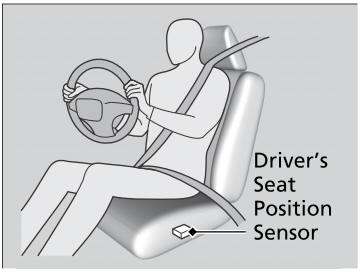
Copyright © 2026 www.hocrv.com
