Honda CR-V: General Information on the Audio System / SiriusXM® Radio Service*
Honda CR-V 2017-2026 Owner's Manual / Features / General Information on the Audio System / SiriusXM® Radio Service*
* Not available on all models
 Subscribing to SiriusXM® Radio
Subscribing to SiriusXM® Radio
You need your radio ID ready before registering for subscription. To see
the ID on the screen, select Channel to 0.
Have your radio ID ready, and either call or visit the SiriusXM® website
to subscribe...
Other information:
Honda CR-V 2017-2026 Owner's Manual: Vehicle Stability Assist™ (VSA®), aka Electronic Stability Control (ESC), System
VSA® helps to stabilize the vehicle during cornering if the vehicle turns more or less than what was intended. It also assists in maintaining traction on slippery surfaces. It does so by regulating engine output and selectively applying the brakes...
Honda CR-V 2017-2026 Owner's Manual: Parking Your Vehicle
WARNING The vehicle can roll away if left unattended without confirming that Park is engaged. A vehicle that rolls away could cause a crash resulting in serious injury or death. Always keep your foot on the brake pedal until you have confirmed that is shown on the shift lever position indicator...
Categories
- Manuals Home
- Honda CR-V Owners Manual
- Honda CR-V Service Manual
- Interior Fuse Box
- Auto Idle Stop System ON/OFF
- Wallpaper Setup
- New on site
- Most important about car
Your Vehicle's Safety Features
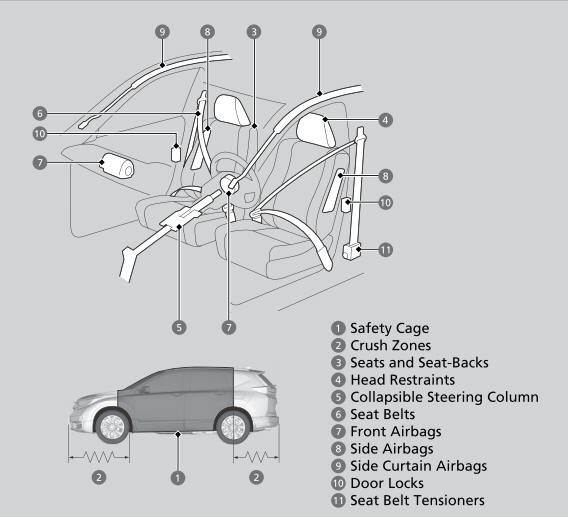
The following checklist will help you take an active role in protecting yourself and your passengers.
Your vehicle is equipped with many features that work together to help protect you and your passengers during a crash.
Copyright © 2026 www.hocrv.com

