Honda CR-V: HFL Menus / Ring Tone
You can change the ring tone setting.
Go to the Phone Settings screen.
Select Ring Tone.
Select Next, then select Fixed or Mobile Phone.
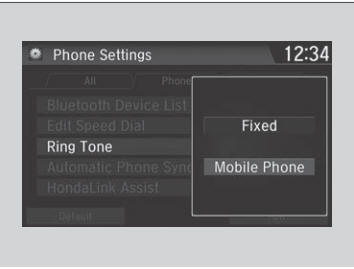
Fixed: The fixed ring tone sounds from the speakers.
Mobile Phone: Depending on the make and model of the cell phone, the ring tone stored in the phone will sound if the phone is connected.
 To Set Up Text/E-mail Message Options
To Set Up Text/E-mail Message Options
To turn on or off the text/e-mail message function
Go to the Phone Settings screen.
Select the Text/Email tab, then Enable Text/Email.
Select Next...
 Automatic Import of Cellular Phonebook and Call History
Automatic Import of Cellular Phonebook and Call History
When Automatic Phone Sync is set to On:
When your phone is paired, the contents of its
phonebook and call history are automatically
imported to the system...
Other information:
Honda CR-V 2017-2026 Owner's Manual: How to Select a Song from the iPod Music List with the Selector Knob
Press to display the iPod music list. Rotate to select a category. Press to display a list of items in the category. Rotate to select an item, then press . Press and rotate repeatedly until a desired item you want to listen is displayed...
Honda CR-V 2017-2026 Owner's Manual: Using the Smart Entry with Push Button Start System*
* Not available on all models If you do not open a door or the tailgate within 30 seconds of unlocking the vehicle with the smart entry system, the doors and tailgate will automatically relock. You can lock or unlock doors using the smart entry system only when the power mode is in VEHICLE OFF...
Categories
- Manuals Home
- Honda CR-V Owners Manual
- Honda CR-V Service Manual
- Head Restraints
- How to Turn Off the Auto High-Beam
- Interior Fuse Box
- New on site
- Most important about car
Advanced Airbags
The airbags have advanced features to help reduce the likelihood of airbag related injuries to smaller occupants.
The driver's advanced airbag system includes a seat position sensor.
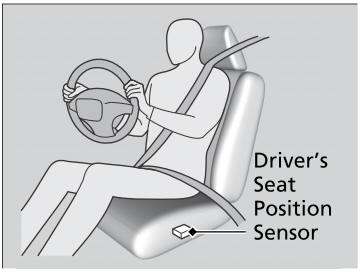
Copyright © 2026 www.hocrv.com
