Honda CR-V: HFL Menus / To Set Up Text/E-mail Message Options
Honda CR-V 2017-2026 Owner's Manual / Features / Bluetooth® HandsFreeLink® / HFL Menus / To Set Up Text/E-mail Message Options
To turn on or off the text/e-mail message function
- Go to the Phone Settings screen.
- Select the Text/Email tab, then Enable Text/Email.
- Select Next.
- A pop-up menu appears on the screen.
- Select On or Off.
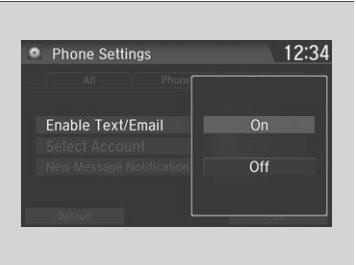
To use the text/e-mail message function, it may be necessary to set up on your phone.
To turn on or off the text/e-mail message notice
- Go to the Phone Settings screen.
- Select the Text/Email tab, then New Message Notification.
- Select Next.
- A pop-up menu appears on the screen.
- Select On or Off.
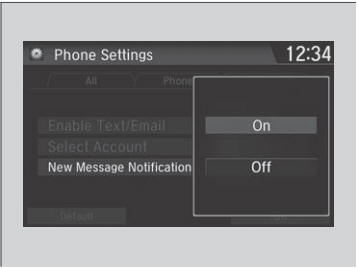
On: A pop-up notification comes on every time you receive a new message.
Off: The message you receive is stored in the system without notification.
 Phone Setup
Phone Setup
To pair a cell phone (No phone has been paired to the system)
Press the button or the
button.
Make sure your phone is in search or discoverable mode...
 Ring Tone
Ring Tone
You can change the ring tone setting.
Go to the Phone Settings screen.
Select Ring Tone.
Select Next, then select Fixed or Mobile Phone.
Fixed: The fixed ring tone sounds from the speakers...
Other information:
Honda CR-V 2017-2026 Owner's Manual: Moonroof
Opening and Closing the Moonroof You can operate the moonroof when the power mode is in ON. Use the switch in the front of the ceiling to open and close the moonroof. Using the Moonroof Switch Automatic operation To open: Pull the switch back firmly...
Honda CR-V 2017-2026 Owner's Manual: Selecting a Child Seat
Most child seats are LATCH-compatible (Lower Anchors and Tethers for Children). Some have a rigid-type connector while others have a flexible-type connector. Both are equally easy to use. Some existing and previously owned child seats can only be installed using the seat belt...
Categories
- Manuals Home
- Honda CR-V Owners Manual
- Honda CR-V Service Manual
- Front Sensor Camera
- Oil Check
- How to Turn Off the Auto High-Beam
- New on site
- Most important about car
Locking/Unlocking the Doors Using a Key
If the smart entry remote battery or the vehicle battery is dead, use the key instead of the smart entry remote.
Fully insert the key and turn it.
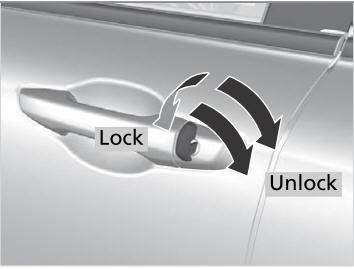
Copyright © 2026 www.hocrv.com
