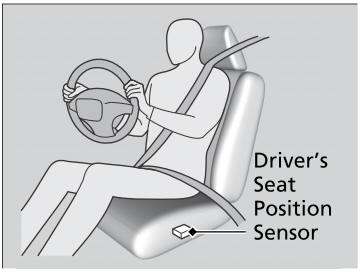Honda CR-V: Driver Information Interface / Customized Features
Models with color audio system
Use the driver information interface to customize certain features.
How to customize
Select the Clock & Vehicle Settings screen by pressing the
 button while the ignition
switch is in ON
button while the ignition
switch is in ON  , and the vehicle is
at a complete stop, and the shift lever is in
, and the vehicle is
at a complete stop, and the shift lever is in
 . Select Clock & Vehicle Settings,
then press the ENTER button.
. Select Clock & Vehicle Settings,
then press the ENTER button.
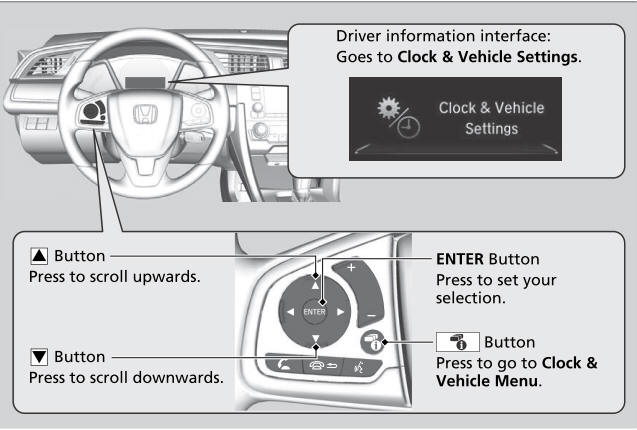
To customize other features, press the
 /
/
 button.
button.
When you customize settings: Shift to
 .
.
Customization flow
Press the  button.
button.
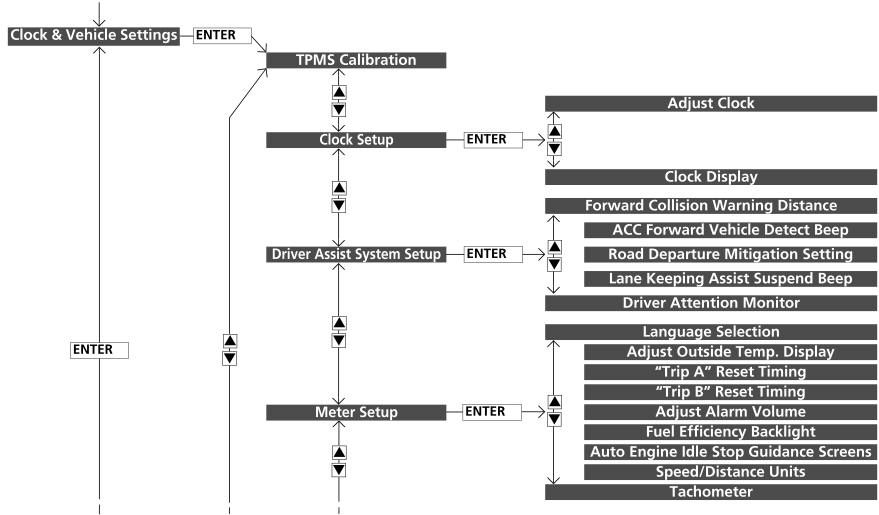
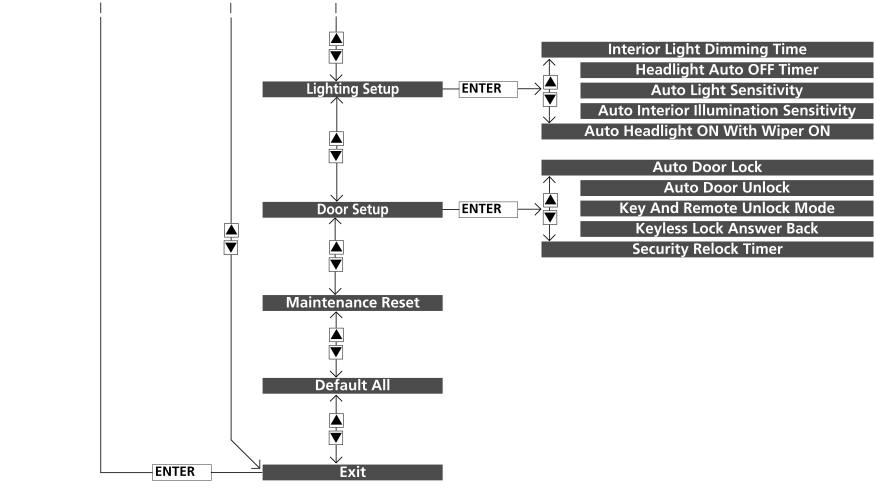
List of customizable options
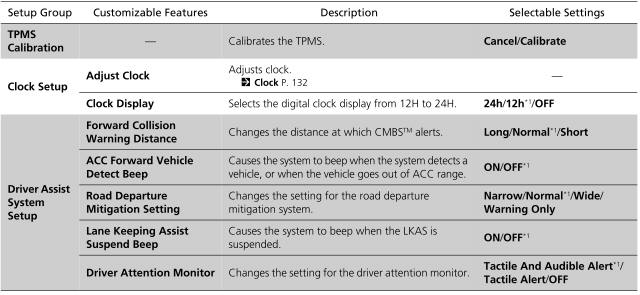
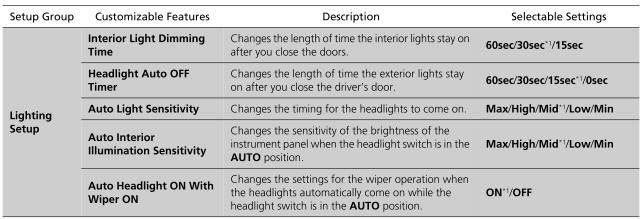
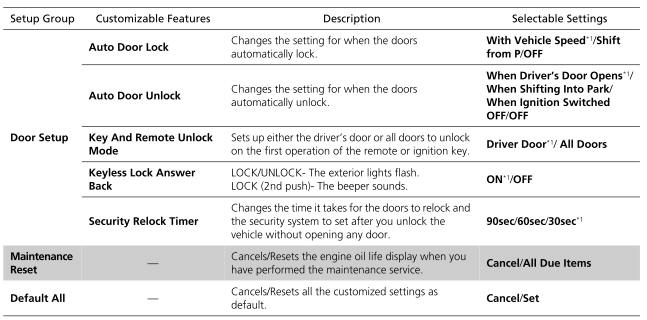
*1: Default Setting
Example of customization settings
The steps for changing the “Trip A” Reset Timing setting to When Refueled are shown below. The default setting for “Trip A” Reset Timing is Manually Reset.
- Press the
 button to select Clock & Vehicle Settings, then press the ENTER
button.
button to select Clock & Vehicle Settings, then press the ENTER
button.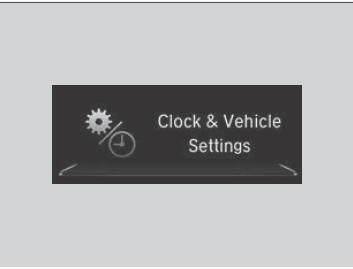
- Press the
 /
/  button until Meter Setup appears on the display.
button until Meter Setup appears on the display. - Press the ENTER button.
- Language Selection appears first in the display.

- Press the
 /
/  button until “Trip A” Reset Timing appears on the display, then press the
ENTER button.
button until “Trip A” Reset Timing appears on the display, then press the
ENTER button.- The display switches to the customization setup screen, where you can select When Fully Refueled, IGN OFF, Manually Reset, or Exit.

- Press the
 /
/  button and select When Refueled, then press the ENTER button.
button and select When Refueled, then press the ENTER button.- The When Fully Refueled Setup screen appears, then the display returns to the customization menu screen.
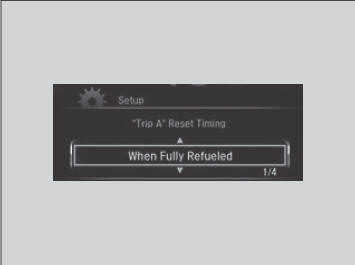
- Press the
 /
/  button until Exit appears on the display, then press the ENTER
button.
button until Exit appears on the display, then press the ENTER
button. - Repeat Step 6 until you return to the normal screen.

 Turn-by-Turn Directions*
Turn-by-Turn Directions*
* Not available on all models
Shows you turn-by-turn driving directions to your destination linked with the
navigation system. Refer to the Navigation System Manual...
 Controls
Controls
..
Other information:
Honda CR-V 2017-2026 Owner's Manual: Ring Tone
You can change the ring tone setting. Go to the Phone Settings screen. Select Ring Tone. Select Next, then select Fixed or Mobile Phone. Fixed: The fixed ring tone sounds from the speakers. Mobile Phone: Depending on the make and model of the cell phone, the ring tone stored in the phone will sound if the phone is connected...
Honda CR-V 2017-2026 Owner's Manual: How to Select a Play Mode
You can select scan, repeat, and random modes when playing a file. Scan Select MENU. Select Scan. Select a play mode. Random/Repeat Select a play mode. To turn off a play mode To turn off Scan, select or Cancel. To turn off Random or Repeat, select the mode you want to turn off...
Categories
- Manuals Home
- Honda CR-V Owners Manual
- Honda CR-V Service Manual
- Auto Idle Stop System ON/OFF
- Interior Fuse Box
- To rapidly defrost the windows
- New on site
- Most important about car
Advanced Airbags
The airbags have advanced features to help reduce the likelihood of airbag related injuries to smaller occupants.
The driver's advanced airbag system includes a seat position sensor.