Honda CR-V: Driver Information Interface / Turn-by-Turn Directions*
Honda CR-V 2017-2026 Owner's Manual / Instrument Panel / Gauges and Displays / Driver Information Interface / Turn-by-Turn Directions*
* Not available on all models
Shows you turn-by-turn driving directions to your destination linked with the navigation system. Refer to the Navigation System Manual.
The driver information interface shows a compass when the route guidance is not used.
You can select whether the turn-by-turn display comes on during the route guidance.
 Instant Fuel Economy and AWD Torque Distribution Monitor*
Instant Fuel Economy and AWD Torque Distribution Monitor*
Instant Fuel Economy
Shows the instant fuel economy as a bar graph in mpg or l/100 km.
AWD Torque Distribution Monitor*
* Not available on all models
The indicators on the display show the amount of torque being transferred to
the right front, left front, right rear, and left rear wheels...
 Customized Features
Customized Features
Models with color audio system
Use the driver information interface to customize certain features.
How to customize
Select the Clock & Vehicle Settings screen by pressing the
button while the ignition
switch is in ON , and the vehicle is
at a complete stop, and the shift lever is in
...
Other information:
Honda CR-V 2017-2026 Owner's Manual: Models without smart entry system
Make sure the parking brake is applied. The parking brake and brake system indicator comes on for 15 seconds when you pull up the electric parking brake switch. Check that the shift lever is in , then depress the brake pedal. Although it is possible to start the vehicle in , it is safer to start it in ...
Honda CR-V 2017-2026 Owner's Manual: Parking Your Vehicle
WARNING The vehicle can roll away if left unattended without confirming that Park is engaged. A vehicle that rolls away could cause a crash resulting in serious injury or death. Always keep your foot on the brake pedal until you have confirmed that is shown on the shift lever position indicator...
Categories
- Manuals Home
- Honda CR-V Owners Manual
- Honda CR-V Service Manual
- TPMS Calibration
- Jump Starting Procedure
- Interior Fuse Box
- New on site
- Most important about car
Locking/Unlocking the Doors Using a Key
If the smart entry remote battery or the vehicle battery is dead, use the key instead of the smart entry remote.
Fully insert the key and turn it.
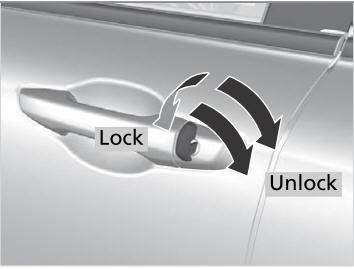
Copyright © 2026 www.hocrv.com
