Honda CR-V: Driver Information Interface / Instant Fuel Economy and AWD Torque Distribution Monitor*
Honda CR-V 2017-2026 Owner's Manual / Instrument Panel / Gauges and Displays / Driver Information Interface / Instant Fuel Economy and AWD Torque Distribution Monitor*
Instant Fuel Economy
Shows the instant fuel economy as a bar graph in mpg or l/100 km.
AWD Torque Distribution Monitor*
* Not available on all models
The indicators on the display show the amount of torque being transferred to the right front, left front, right rear, and left rear wheels.

 Outside Temperature
Outside Temperature
Shows the outside temperature in Fahrenheit (U.S.) or Celsius (Canada).
Adjusting the outside temperature display
Adjust the temperature reading up to ±5°F or ±3°C if the temperature reading
seems incorrect...
 Turn-by-Turn Directions*
Turn-by-Turn Directions*
* Not available on all models
Shows you turn-by-turn driving directions to your destination linked with the
navigation system. Refer to the Navigation System Manual...
Other information:
Honda CR-V 2017-2026 Owner's Manual: Changing the Engine Oil and Oil Filter
You must change the engine oil and oil filter regularly in order to maintain the engine's lubrication. The engine may be damaged if they are not changed regularly. Specialized equipment and procedures are required to change the engine oil and oil filter...
Honda CR-V 2017-2026 Owner's Manual: Advanced Airbags
The airbags have advanced features to help reduce the likelihood of airbag related injuries to smaller occupants. The driver's advanced airbag system includes a seat position sensor. Based on information from this sensor and the severity of the impact, the advanced airbag system determines the optimal deployment of the driver’s airbag...
Categories
- Manuals Home
- Honda CR-V Owners Manual
- Honda CR-V Service Manual
- USB Port(s)
- Oil Check
- Auto Idle Stop System ON/OFF
- New on site
- Most important about car
Seat Belt Reminder
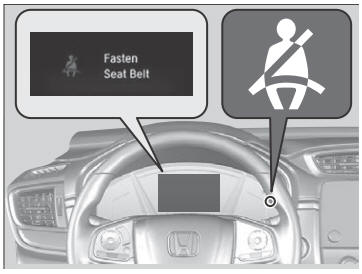
The seat belt system includes an indicator on the instrument panel to remind the driver or a front passenger or both to fasten their seat belts.
If the ignition switch is turned to ON
 *1 and
a seat belt is not fastened, a beeper will sound
and the indicator will blink. After a few
seconds, the beeper will stop and the
indicator will come on and remain illuminated
until the seat belt is fastened.
*1 and
a seat belt is not fastened, a beeper will sound
and the indicator will blink. After a few
seconds, the beeper will stop and the
indicator will come on and remain illuminated
until the seat belt is fastened.
Copyright © 2026 www.hocrv.com
