Honda CR-V: Gauges and Displays / Driver Information Interface
Honda CR-V 2017-2026 Owner's Manual / Instrument Panel / Gauges and Displays / Driver Information Interface
The driver information interface shows the odometer, trip meter, outside temperature indicator, and other gauges.
It also displays important messages such as warnings and other helpful information.
- Switching the Display
- Odometer and Trip Meter
- Average Fuel Economy, Range, Elapsed Time, Average Speed and Engine Oil Life
- Driver Attention Monitor
- Outside Temperature
- Instant Fuel Economy and AWD Torque Distribution Monitor*
- Turn-by-Turn Directions*
- Customized Features
 Gauges
Gauges
Gauges include the speedometer, tachometer, fuel gauge, and related
indicators.
They are displayed when the ignition switch is in ON
*1 .
*1: Models with the smart entry system have an ENGINE START/STOP button
instead of an
ignition switch...
 Switching the Display
Switching the Display
Main displays
Press the
(display/information) button and press
or
to change
the display. Press ENTER to see detailed information.
* Not available on all models
Trip computer
Press the
(TRIP) knob to change the display...
Other information:
Honda CR-V 2017-2026 Owner's Manual: To rapidly defrost the windows
..
Honda CR-V 2017-2026 Owner's Manual: Making a Call
You can make calls by inputting any phone number, or by using the imported phonebook, call history, speed dial entries, or redial. Any voice-tagged speed dial entry can be dialed by voice from most screens. Press the button and say the voice tag name...
Categories
- Manuals Home
- Honda CR-V Owners Manual
- Honda CR-V Service Manual
- Quick Reference Guide
- Front Sensor Camera
- Jump Starting Procedure
- New on site
- Most important about car
How the Front Airbags Work
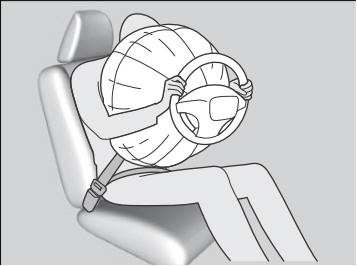
While your seat belt restrains your torso, the front airbag provides supplemental protection for your head and chest.
The front airbags deflate immediately so that they won't interfere with the driver's visibility or the ability to steer or operate other controls.
Copyright © 2026 www.hocrv.com
