Honda CR-V: Instrument Panel
Honda CR-V 2017-2026 Owner's Manual / Instrument Panel
 Safety Labels
Safety Labels
These labels are in the locations shown. They warn you of potential hazards
that can cause serious injury or death. Read these
labels carefully.
If a label comes off or becomes hard to read (except for the U...
 Indicators
Indicators
*1:Models with the smart entry system have an ENGINE START/STOP button
instead of an ignition switch.
*2:Canadian models only: Apply and hold the brake pedal before turning the
ignition on...
Other information:
Honda CR-V 2017-2026 Owner's Manual: About Your Seat Belts
Seat belts are the single most effective safety device because they keep you connected to the vehicle so that you can take advantage of many built-in safety features. They also help keep you from being thrown against the inside of the vehicle, against any passengers, or out of the vehicle...
Honda CR-V 2017-2026 Owner's Manual: How to Select a File from the Music Search List
Select MENU and select Music Search. Select a folder. Select a track. Use the recommended USB flash drives. WMA files protected by digital rights management (DRM) cannot be played. The audio system displays Unplayable File, then skips to the next file...
Categories
- Manuals Home
- Honda CR-V Owners Manual
- Honda CR-V Service Manual
- Oil Check
- Front Seats
- Auto Idle Stop System ON/OFF
- New on site
- Most important about car
Seat Belt Reminder
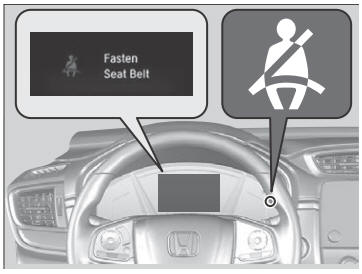
The seat belt system includes an indicator on the instrument panel to remind the driver or a front passenger or both to fasten their seat belts.
If the ignition switch is turned to ON
 *1 and
a seat belt is not fastened, a beeper will sound
and the indicator will blink. After a few
seconds, the beeper will stop and the
indicator will come on and remain illuminated
until the seat belt is fastened.
*1 and
a seat belt is not fastened, a beeper will sound
and the indicator will blink. After a few
seconds, the beeper will stop and the
indicator will come on and remain illuminated
until the seat belt is fastened.
Copyright © 2026 www.hocrv.com
