Honda CR-V: Checking and Maintaining Wiper Blades / Checking Wiper Blades and Changing the Front Wiper Blade Rubber
Honda CR-V 2017-2026 Owner's Manual / Maintenance / Checking and Maintaining Wiper Blades / Checking Wiper Blades and Changing the Front Wiper Blade Rubber
Checking Wiper Blades
If the wiper blade rubber has deteriorated, it will leave streaks and the hard surfaces of the blade may scratch the window glass.
Changing the Front Wiper Blade Rubber
- Lift the driver side wiper arm first, then the
passenger side.
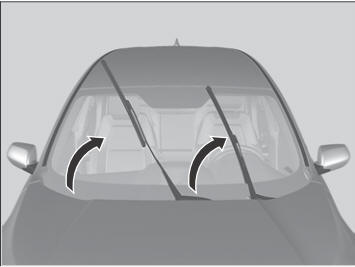
- Press up on and hold the tab, then slide the
holder off the wiper arm.
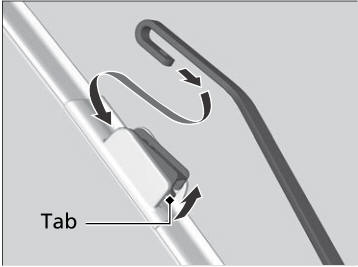
- Pull the end of the wiper blade to the
direction of the arrow in the image until it
unfastens from the holder’s end cap.
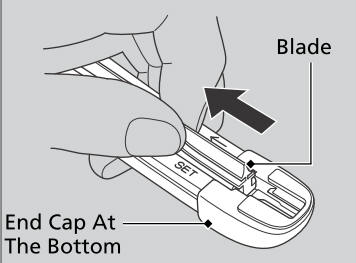
- Pull the wiper blade in the opposite
direction to slide it out of the holder.
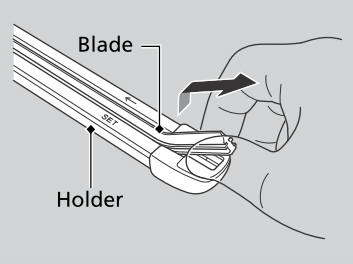
- Slide the new wiper blade onto the holder
from the bottom end.
- The tab on the holder should fit in the indent of the wiper blade.
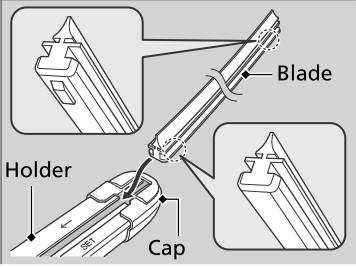
- Slide the holder onto the wiper arm, then push down the lock tab.
- Lower the passenger side wiper arm first, then the driver side.
NOTICE
Avoid dropping the wiper arm onto the windshield, it may damage the wiper arm and/or the windshield.
 Changing the Rear Wiper Blade Rubber
Changing the Rear Wiper Blade Rubber
Raise the wiper arm off.
Pivot the bottom end of the holder up until
it comes off from the wiper arm.
Slide the blade out of the holder.
Remove the retainers from wiper blade and mount to a new rubber blade...
Other information:
Honda CR-V 2017-2026 Owner's Manual: Audio Remote Controls
Allow you to operate the audio system while driving. The information is shown on the driver information interface. Buttons Press or to cycle through the audio mode as follows: Models with color audio system FM1→FM2→AM→USB/iPod→Pandora®→Bluetooth® Audio Models with Display Audio FM→AM→SiriusXM®* →USB→iPod→Bluetooth® Audio→Pandora®* →Apps *→Audio Apps * * Not available on all models Models with Display Audio ENTER Button When listening to the radio and SiriusXM®** Not available on all models From the audio screen in the driver information interface, press ENTER to switch the display to a preset list you stored in the preset buttons...
Honda CR-V 2017-2026 Owner's Manual: Using Automatic Climate Control
The automatic climate control system maintains the interior temperature you select. The system also selects the proper mix of heated or cooled air that raises or lowers the interior temperature to your preference as quickly as possible. Use the system when the engine is running...
Categories
- Manuals Home
- Honda CR-V Owners Manual
- Honda CR-V Service Manual
- Compass Zone Selection
- Rear Seats
- Multi-View Rear Camera
- New on site
- Most important about car
Locking/Unlocking the Doors Using a Key
If the smart entry remote battery or the vehicle battery is dead, use the key instead of the smart entry remote.
Fully insert the key and turn it.
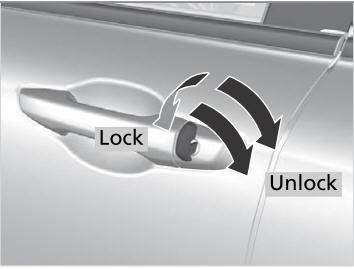
Copyright © 2026 www.hocrv.com

