Honda CR-V: Controls / Opening and Closing the Tailgate
Honda CR-V 2017-2026 Owner's Manual / Controls / Opening and Closing the Tailgate
 Auto Door Locking/Unlocking
Auto Door Locking/Unlocking
Your vehicle locks all doors and unlocks the all doors automatically when a
certain
condition is met.
Auto Door Locking
Drive lock mode
All doors and tailgate lock when the vehicle’s speed reaches about 10 mph (15
km/h)...
 Precautions for Opening/Closing the Tailgate
Precautions for Opening/Closing the Tailgate
Always make sure individuals and objects are clear of the tailgate before
opening or
closing it.
Models without power tailgate
Open the tailgate all the way...
Other information:
Honda CR-V 2017-2026 Owner's Manual: Models without smart entry system
Make sure the parking brake is applied. The parking brake and brake system indicator comes on for 15 seconds when you pull up the electric parking brake switch. Check that the shift lever is in , then depress the brake pedal. Although it is possible to start the vehicle in , it is safer to start it in ...
Honda CR-V 2017-2026 Owner's Manual: Installing a Child Seat with a Lap/Shoulder Seat Belt
A child seat can be installed with a lap/shoulder belt in any rear seat or, if absolutely necessary, the front passenger seat. Place the child seat on the vehicle seat. Route the seat belt through the child seat according to the seat manufacturer’s instructions, and insert the latch plate into the buckle...
Categories
- Manuals Home
- Honda CR-V Owners Manual
- Honda CR-V Service Manual
- Oil Check
- Odometer and Trip Meter
- Auto Idle Stop System ON/OFF
- New on site
- Most important about car
Using the Master Door Lock Switch
Press the master door lock switch in as shown to lock or unlock all doors and the tailgate.
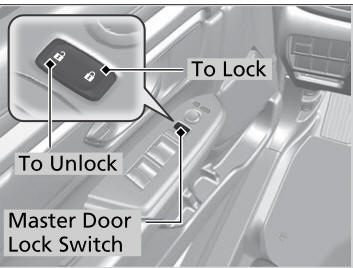
When you lock/unlock the driver’s door using the master door lock switch, all the other doors and the tailgate lock/unlock at the same time.
Copyright © 2026 www.hocrv.com
