Honda CR-V: Interior Lights/Interior Convenience Items / Cargo Hooks
The cargo hooks on the driver's side of the cargo area can be used to hang a light items.
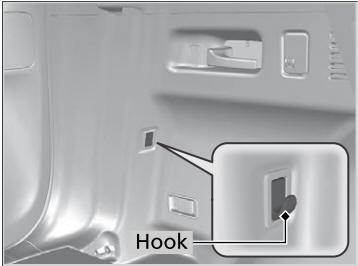
NOTICE
Do not hang a large object or an object that weighs more than 6 lbs (3 kg) on the side cargo hooks. Hanging heavy or large objects may damage the hooks.
 Tie-down Anchors
Tie-down Anchors
The tie-down anchors on the cargo area floor
can be used to install a net for securing items.
Do not let anyone access items in the cargo area
while driving...
 Sunglasses Holder
Sunglasses Holder
To open the sunglasses holder, press and
release the indent. To close, press it again until
it latches.
You can store eyeglasses and other small
items in this holder...
Other information:
Honda CR-V 2017-2026 Owner's Manual: Windshield Wipers/Washers
The windshield wipers and washers can be used when the ignition switch is in ON *1 . *1: Models with the smart entry system have an ENGINE START/STOP button instead of an ignition switch. MIST The wipers run at high speed until you release the lever...
Honda CR-V 2017-2026 Owner's Manual: Adjusting the Sound
Press the (sound) button, and rotate to scroll through the following choices: Rotate to adjust the sound setting, then press . The SVC has four modes: Off, Low, Mid, and High. SVC adjusts the volume level based on the vehicle speed. As you go faster, audio volume increases...
Categories
- Manuals Home
- Honda CR-V Owners Manual
- Honda CR-V Service Manual
- TPMS Calibration
- Locking/Unlocking the Doors Using a Key
- Head Restraints
- New on site
- Most important about car
Using the Master Door Lock Switch
Press the master door lock switch in as shown to lock or unlock all doors and the tailgate.
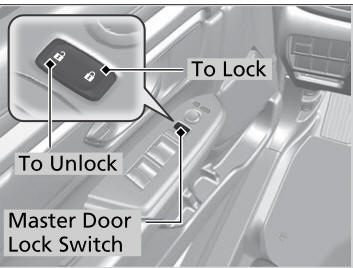
When you lock/unlock the driver’s door using the master door lock switch, all the other doors and the tailgate lock/unlock at the same time.
Copyright © 2026 www.hocrv.com
