Honda CR-V: Audio System Basic Operation / Adjusting the Sound
Press the  (sound) button, and
rotate
(sound) button, and
rotate  to scroll through the
following choices:
to scroll through the
following choices:
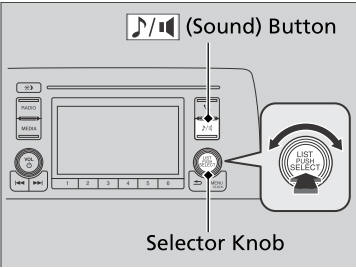

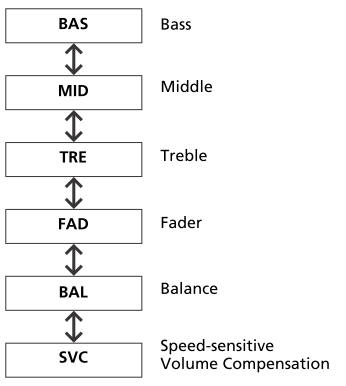
Rotate  to adjust the sound
setting, then press
to adjust the sound
setting, then press  .
.
The SVC has four modes: Off, Low, Mid, and High.
SVC adjusts the volume level based on the vehicle speed. As you go faster, audio volume increases. As you slow down, audio volume decreases.
 Wallpaper Setup
Wallpaper Setup
You can change, store, and delete the wallpaper on the audio/information
screen.
Import wallpaper
You can import up to three images, one at a time, for wallpaper from a USB
flash drive...
 Display Setup
Display Setup
You can change the brightness or color theme of the audio/information screen.
Changing the Screen Brightness
Press the MENU/CLOCK button.
Rotate to select Settings,
then press ...
Other information:
Honda CR-V 2017-2026 Owner's Manual: Tire and Wheel Replacement
Replace your tires with radials of the same size, load range, speed rating, and maximum cold tire pressure rating (as shown on the tire‘s sidewall). Using tires of a different size or construction can cause certain vehicle systems such as the ABS and Vehicle Stability Assist™ (VSA®) system to work incorrectly...
Honda CR-V 2017-2026 Owner's Manual: Rear Cargo Cover*
* Not available on all models The rear cargo cover can be used to conceal items in the cargo area and protect them from direct sunlight. To extend: Slightly lift up on the handle at the center edge of the cover to unhook each end, then pull the cover rearward and clip the mounting rods in the hooks at both sides of the tailgate opening...
Categories
- Manuals Home
- Honda CR-V Owners Manual
- Honda CR-V Service Manual
- Jump Starting Procedure
- How to Turn Off the Auto High-Beam
- TPMS Calibration
- New on site
- Most important about car
Advanced Airbags
The airbags have advanced features to help reduce the likelihood of airbag related injuries to smaller occupants.
The driver's advanced airbag system includes a seat position sensor.
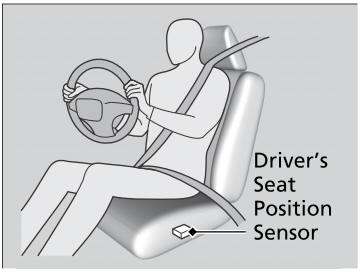
Copyright © 2026 www.hocrv.com
