Honda CR-V: Audio System Basic Operation / Display Setup
You can change the brightness or color theme of the audio/information screen.
Changing the Screen Brightness
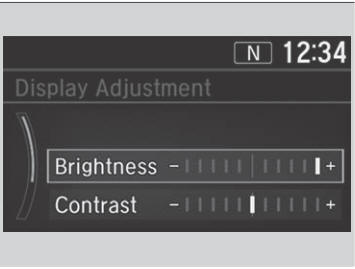
- Press the MENU/CLOCK button.
- Rotate
 to select Settings,
then press
to select Settings,
then press  .
. - Rotate
 to select Display
Adjustment, then press
to select Display
Adjustment, then press  .
. - Rotate
 to select
Brightness, then press
to select
Brightness, then press  .
. - Rotate
 to adjust the
setting, then press
to adjust the
setting, then press  .
.
You can change the Contrast and Black Level settings in the same manner.
Changing the Screen’s Color Theme

- Press the MENU/CLOCK button.
- Rotate
 to select
Settings, then press
to select
Settings, then press  .
. - Rotate
 to select Color
Theme, then press
to select Color
Theme, then press  .
. - Rotate
 to select the
setting you want, then press
to select the
setting you want, then press  .
.
 Adjusting the Sound
Adjusting the Sound
Press the (sound) button, and
rotate to scroll through the
following choices:
Rotate to adjust the sound
setting, then press .
The SVC has four modes: Off, Low, Mid, and High...
 Playing AM/FM Radio
Playing AM/FM Radio
The ST indicator appears on the display indicating stereo FM
broadcasts.
Stereo reproduction in AM is not available.
You can store 6 AM stations and 12 FM stations into the preset memory...
Other information:
Honda CR-V 2017-2026 Owner's Manual: Switching the Display
U..
Honda CR-V 2017-2026 Owner's Manual: When You Cannot Open the Tailgate
If you cannot open the tailgate, use the following procedure: Use a flat-tip screwdriver and remove the cover on the inside of the tailgate. Wrap the flat-tip screwdriver with a cloth to prevent scratches. To open the tailgate, push the tailgate while pushing the lever to the right using a flat-tip screw driver...
Categories
- Manuals Home
- Honda CR-V Owners Manual
- Honda CR-V Service Manual
- Quick Reference Guide
- How to Use the Auto High-Beam
- Interior Fuse Box
- New on site
- Most important about car
Your Vehicle's Safety Features
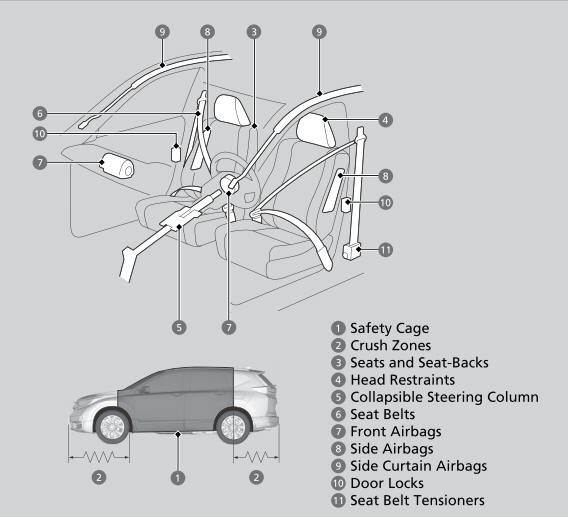
The following checklist will help you take an active role in protecting yourself and your passengers.
Your vehicle is equipped with many features that work together to help protect you and your passengers during a crash.
Copyright © 2026 www.hocrv.com
