Honda CR-V: Audio System Basic Operation / Playing AM/FM Radio
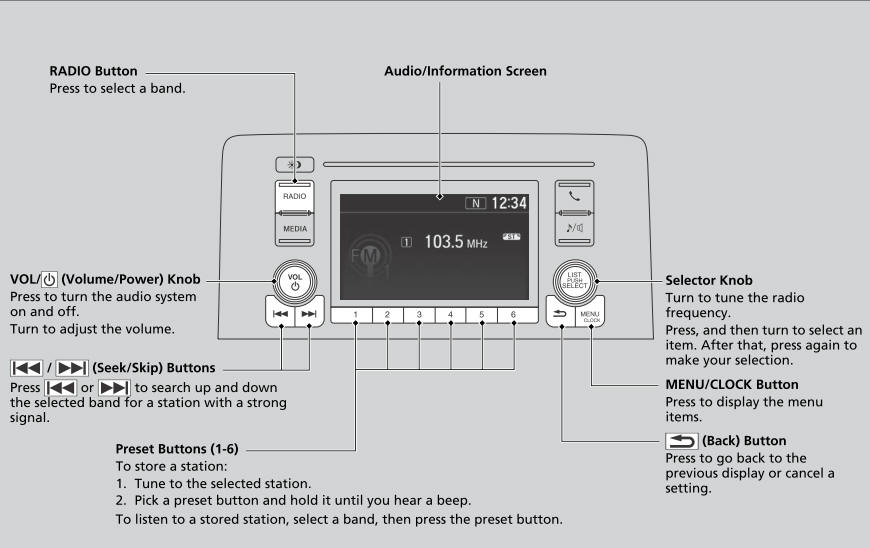
The ST indicator appears on the display indicating stereo FM broadcasts.
Stereo reproduction in AM is not available.
You can store 6 AM stations and 12 FM stations into the preset memory. FM1 and FM2 let you store 6 stations each.
Switching the Audio Mode
Press the audio source selecting button on the steering wheel.
Radio Data System (RDS)
Provides text data information related to your selected RDS capable FM station.
To find an RDS station from Station List
- Press
 while listening to an
FM station.
while listening to an
FM station. - Rotate
 to select the
station, then press
to select the
station, then press  .
.
Update List
Updates your available station list at any time.
- Press
 while listening to an
FM station.
while listening to an
FM station. - Rotate
 to select Update
List, then press
to select Update
List, then press  .
.
Radio text
Displays the radio text information of the selected RDS station.
- Press the MENU/CLOCK button.
- Rotate
 to select
Settings, then press
to select
Settings, then press  .
. - Rotate
 to select RDS
Settings, then press
to select RDS
Settings, then press  .
. - Rotate
 to select Radio
Text, then press
to select Radio
Text, then press  .
.
Scan
Samples each of the strongest stations on the selected band for 10 seconds.
- Press the MENU/CLOCK button.
- Rotate
 to select Scan,
then press
to select Scan,
then press  .
.
To turn off scan, press  .
.
When you select an RDS-capable FM station, the RDS automatically turns on, and the frequency display changes to the station name. However, when the signals of that station become weak, the display changes from the station name to the frequency.
 Display Setup
Display Setup
You can change the brightness or color theme of the audio/information screen.
Changing the Screen Brightness
Press the MENU/CLOCK button.
Rotate to select Settings,
then press ...
 Playing an iPod
Playing an iPod
Connect the iPod using your USB connector to the USB port, then press the
MEDIA button.
Available operating functions vary on models or versions. Some functions may
not be available on the vehicle’s audio system...
Other information:
Honda CR-V 2017-2026 Owner's Manual: Playing an iPod
Connect the iPod using your USB connector to the USB port, then select the iPod mode. *1:Some or all of the lists may not be displayed. Available operating functions vary on models or versions. Some functions may not be available on the vehicle’s audio system...
Honda CR-V 2017-2026 Owner's Manual: LaneWatch™*
* Not available on all models LaneWatch is an assistance system that allows you to check the passenger side rear areas displayed on the audio/information screen when the turn signal is activated to the passenger’s side. A camera in the passenger side door mirror monitors these areas and allows you to check for vehicle, in addition to your visual check and use of the passenger door mirror...
Categories
- Manuals Home
- Honda CR-V Owners Manual
- Honda CR-V Service Manual
- Front Sensor Camera
- Auto Idle Stop System ON/OFF
- TPMS Calibration
- New on site
- Most important about car
How the Front Airbags Work
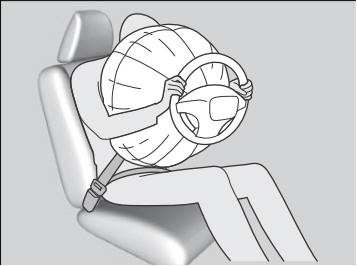
While your seat belt restrains your torso, the front airbag provides supplemental protection for your head and chest.
The front airbags deflate immediately so that they won't interfere with the driver's visibility or the ability to steer or operate other controls.
