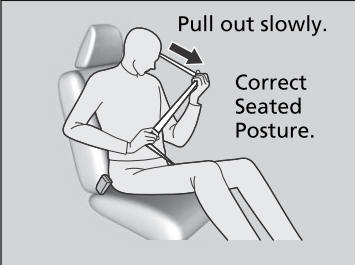Honda CR-V: Locking and Unlocking the Doors / Low Smart Entry Remote Signal Strength*
* Not available on all models
The vehicle transmits radio waves to locate the smart entry remote when locking/unlocking the doors, opening the tailgate, or to start the engine.
In the following cases, locking/unlocking the doors, opening the tailgate, or starting the engine may be inhibited or operation may be unstable:
- Strong radio waves are being transmitted by nearby equipment.
- You are carrying the smart entry remote together with telecommunications equipment, laptop computers, cell phones, or wireless devices.
- A metallic object is touching or covering the smart entry remote.
Communication between the smart entry remote and the vehicle consumes the smart entry remote’s battery.
Battery life is about two years, but this varies depending on regularity of use.
The battery is consumed whenever the smart entry remote is receiving strong radio waves. Avoid placing it near electrical appliances such as televisions and personal computers.
 Key Types and Functions
Key Types and Functions
All the keys have an immobilizer system. The immobilizer system helps protect
against vehicle theft.
The keys contain precision electronics.
Adhere to the following advice to prevent damage to the electronics:
Do not leave the keys in direct sunlight, or in locations with high
temperature or high humidity...
 Locking/Unlocking the Doors from the Outside
Locking/Unlocking the Doors from the Outside
If the interior light switch is in the door activated position, the interior
light comes on when you unlock the doors and tailgate.
No doors opened: The light fades out after 30 seconds...
Other information:
Honda CR-V 2017-2026 Owner's Manual: Seat Belt with Detachable Anchor
Pull out the seat belt’s small latch plate and the latch plate from each holding slot in the ceiling. Line up the triangle marks on the small latch plate and anchor buckle. Make sure the seat belt is not twisted. Attach the belt to the anchor buckle...
Honda CR-V 2017-2026 Owner's Manual: Auto Pairing Connection
When you connect an Android phone to the unit via the 1.5A USB port, Android Auto™ is automatically initiated. Enabling Android Auto™ Enable once: Allows only once. (Prompt shows again next time.) Always Enable: Allows anytime. (Prompt does not show again...
Categories
- Manuals Home
- Honda CR-V Owners Manual
- Honda CR-V Service Manual
- Interior Fuse Box
- Jump Starting Procedure
- Front Seats
- New on site
- Most important about car
Fastening a Seat Belt
After adjusting a front seat to the proper position, and while sitting upright and well back in the seat:
Pull the seat belt out slowly.