Honda CR-V: Controls / Climate Control System
Honda CR-V 2017-2026 Owner's Manual / Controls / Climate Control System
 Rear Cargo Cover*
Rear Cargo Cover*
* Not available on all models
The rear cargo cover can be used to conceal
items in the cargo area and protect them from
direct sunlight.
To extend:
Slightly lift up on the handle at the center
edge of the cover to unhook each end, then
pull the cover rearward and clip the mounting
rods in the hooks at both sides of the tailgate
opening...
 Using Automatic Climate Control
Using Automatic Climate Control
The automatic climate control system maintains the interior temperature you
select.
The system also selects the proper mix of heated or cooled air that raises or
lowers
the interior temperature to your preference as quickly as possible...
Other information:
Honda CR-V 2017-2026 Owner's Manual: Jump Starting Procedure
Turn off the power to electric devices, such as the audio and lights. Turn off the engine, then open the hood. Open the terminal cover on your vehicle’s battery positive terminal. Connect the first jumper cable to your vehicle's battery terminal...
Honda CR-V 2017-2026 Owner's Manual: Using the Sunshade Switch
Automatic operation To open: Pull the switch back firmly. To close: Push the switch forward firmly. The sunshade automatically opens or closes all the way. To stop the sunshade midway, touch the switch briefly. Manual operation To open: Pull the switch back lightly, and hold it until the desired position is reached...
Categories
- Manuals Home
- Honda CR-V Owners Manual
- Honda CR-V Service Manual
- Locking/Unlocking the Doors Using a Key
- Display Setup
- How to Turn Off the Auto High-Beam
- New on site
- Most important about car
Auto High-Beam
The front sensor camera detects the light sources ahead of the vehicle such as the lights of a preceding or oncoming vehicle, or street lights. When you are driving at night, the system automatically switches the headlights between low beam and high beam depending on the situation.
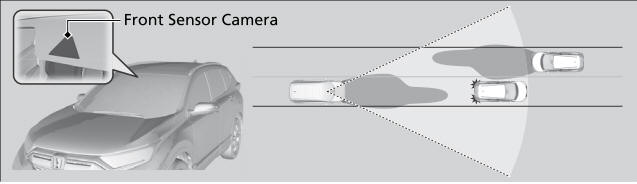
Copyright © 2026 www.hocrv.com
