Honda CR-V: Opening and Closing the Windows / Opening/Closing Windows and the Moonroof* or Panoramic Roof *1 with the Key
To open: Unlock the driver’s door with the key. Within 10 seconds of returning the key to the central position, turn the key in the unlock direction and hold it there.
To close: Lock the driver’s door with the key. Within 10 seconds of returning the key to the central position, turn the key in the lock direction and hold it there.
Release the key to stop the windows/ moonroof * or panoramic roof *1 at the desired position. If you want further adjustment, repeat the same operation.
*1: Canadian models only, if equipped
* Not available on all models
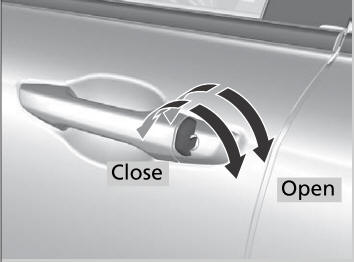
 Opening Windows and the Moonroof* or Panoramic Roof *1 with the Remote
Opening Windows and the Moonroof* or Panoramic Roof *1 with the Remote
To open: Press the unlock button, and then
within 10 seconds, press it again and keep it
pressed. If the windows and moonroof * or
panoramic roof *1 stop midway, repeat the
procedure...
 Moonroof
Moonroof
Opening and Closing the Moonroof
You can operate the moonroof when the power mode is in ON. Use the switch in
the front of the ceiling to open and close the moonroof...
Other information:
Honda CR-V 2017-2025 Owner's Manual: Passenger Airbag Off Indicator
When the passenger airbag off indicator comes on The indicator comes on to alert you that the passenger's front airbag has been turned off. This occurs when the weight sensors detect about 65 lbs (29 kg) or less, the weight of an infant or small child, on the seat...
Honda CR-V 2017-2025 Owner's Manual: Rear Seats
Adjusting the Seat Positions Once a seat is adjusted correctly, rock it back and forth to make sure it is locked in position. Folding Down the Rear Seats Store the center seat belt first. Insert the latch plate into the slot on the side of the anchor buckle...
Categories
- Manuals Home
- Honda CR-V Owners Manual
- Honda CR-V Service Manual
- Multi-View Rear Camera
- Interior Fuse Box
- How to Turn Off the Auto High-Beam
- New on site
- Most important about car
Using the Master Door Lock Switch
Press the master door lock switch in as shown to lock or unlock all doors and the tailgate.
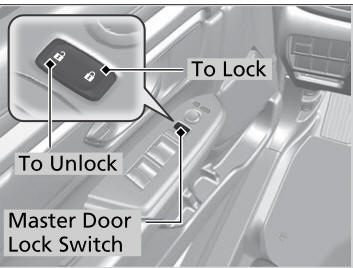
When you lock/unlock the driver’s door using the master door lock switch, all the other doors and the tailgate lock/unlock at the same time.
