Honda CR-V: Operating the Switches Around the Steering Wheel / Driving Position Memory System*
Honda CR-V 2017-2026 Owner's Manual / Controls / Operating the Switches Around the Steering Wheel / Driving Position Memory System*
* Not available on all models
You can store two driver’s seat positions (except for power lumbar) with the driving position memory system.
When you unlock and open the driver’s door with a remote transmitter or the smart entry system, the seat adjusts automatically to one of the two preset positions.
- DRIVER 1 transmitter is linked to memory button 1.
- DRIVER 2 transmitter is linked to memory button 2.

Using the audio/information screen, you can disable the automatic seat adjustment function.
 Heated Windshield Button
Heated Windshield Button
Canadian models
Press the heated windshield button to deice
the windshield at the wiper park area and
along the driver side edge of the windshield
when the power mode is in ON...
 Storing a Position in Memory
Storing a Position in Memory
Set the power mode to ON. Adjust the
driver’s seat to the desired position.
Press the SET button.
You will hear a beep, and the memory button indicator light will
blink...
Other information:
Honda CR-V 2017-2026 Owner's Manual: Safety Checklist
For the safety of you and your passengers, make a habit of checking these items each time before you drive. After everyone has entered the vehicle, be sure all doors and the tailgate are closed and locked. Locking the doors and the tailgate helps prevent an occupant from being ejected and an outsider from unexpectedly opening a door or the tailgate...
Honda CR-V 2017-2026 Owner's Manual: Off-Highway Driving Guidelines
Your vehicle has been designed primarily for use on pavement, however, its higher ground clearance allows you to occasionally travel on unpaved roads. It is not designed for trail-blazing, or other challenging off-highway activities. If you decide to drive on unpaved roads, you will find that it requires somewhat different driving skills and that your vehicle will handle somewhat differently than it does on pavement...
Categories
- Manuals Home
- Honda CR-V Owners Manual
- Honda CR-V Service Manual
- Interior Fuse Box
- Display Setup
- Jump Starting Procedure
- New on site
- Most important about car
Your Vehicle's Safety Features
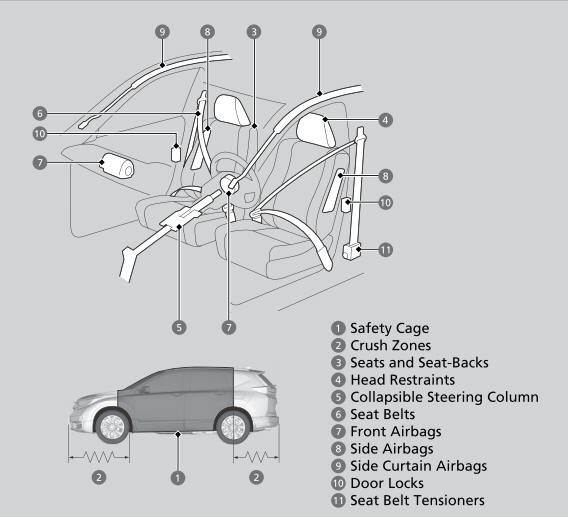
The following checklist will help you take an active role in protecting yourself and your passengers.
Your vehicle is equipped with many features that work together to help protect you and your passengers during a crash.
Copyright © 2026 www.hocrv.com
