Honda CR-V: Driving Position Memory System* / Recalling the Stored Position
Honda CR-V 2017-2026 Owner's Manual / Controls / Operating the Switches Around the Steering Wheel / Driving Position Memory System* / Recalling the Stored Position
- Move the shift lever to
 .
. - Apply the parking brake.
- Press a memory button (
 or
or
 ).
).- You will hear a beep, and the indicator light will blink.
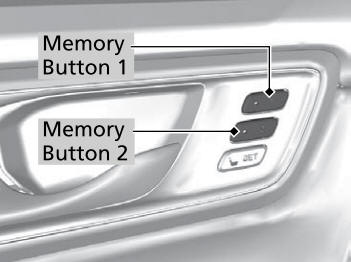
The seat will automatically move to the memorized position. When it has finished moving, you will hear a beeper, and the indicator light stays on.
The seat will stop moving if you:
- Press the SET button, or a memory button (
 or
or  ).
). - Adjust the seat position.
- Shift into any position except
 .
.
 Storing a Position in Memory
Storing a Position in Memory
Set the power mode to ON. Adjust the
driver’s seat to the desired position.
Press the SET button.
You will hear a beep, and the memory button indicator light will
blink...
 Adjusting the Steering Wheel
Adjusting the Steering Wheel
The steering wheel height and distance from your body can be adjusted so that
you
can comfortably grip the steering wheel in an appropriate driving posture...
Other information:
Honda CR-V 2017-2026 Owner's Manual: Music Search Commands
The system accepts these commands on the Music Search screen. Using Song By Voice Song By Voice™ is a feature that allows you to select music from your iPod or USB device using Voice Commands. To activate this mode, you must press the (Talk) button and say: “Music search”...
Honda CR-V 2017-2026 Owner's Manual: Seat Belt with Detachable Anchor
Pull out the seat belt’s small latch plate and the latch plate from each holding slot in the ceiling. Line up the triangle marks on the small latch plate and anchor buckle. Make sure the seat belt is not twisted. Attach the belt to the anchor buckle...
Categories
- Manuals Home
- Honda CR-V Owners Manual
- Honda CR-V Service Manual
- Odometer and Trip Meter
- Front Seats
- How to Turn Off the Auto High-Beam
- New on site
- Most important about car
Auto High-Beam
The front sensor camera detects the light sources ahead of the vehicle such as the lights of a preceding or oncoming vehicle, or street lights. When you are driving at night, the system automatically switches the headlights between low beam and high beam depending on the situation.
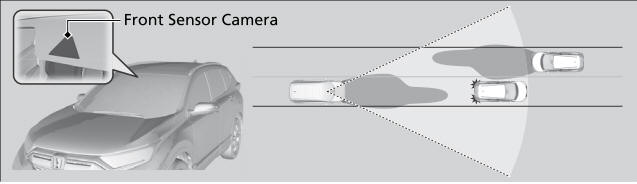
Copyright © 2026 www.hocrv.com
