Honda CR-V: Driving / Refueling
Honda CR-V 2017-2026 Owner's Manual / Driving / Refueling
 Multi-View Rear Camera
Multi-View Rear Camera
About Your Multi-View Rear Camera
The audio/information screen can display your vehicle’s rear view.
The display automatically changes to a rear view when the shift lever is
moved to ...
 Fuel Information
Fuel Information
Fuel recommendation
Unleaded gasoline, pump octane number 87 or higher
Use of lower octane gasoline can cause a persistent, heavy metallic knocking
noise
that can lead to engine damage...
Other information:
Honda CR-V 2017-2026 Owner's Manual: How to Refuel
Your fuel tank is not equipped with a fuel filler cap. You can insert the filler nozzle directly into the filler neck. The tank seals itself again when you pull out the filler nozzle. Stop your vehicle with the service station pump on the left side of the vehicle in the rear...
Honda CR-V 2017-2026 Owner's Manual: Opening/Closing Windows and the Moonroof* or Panoramic Roof *1 with the Key
To open: Unlock the driver’s door with the key. Within 10 seconds of returning the key to the central position, turn the key in the unlock direction and hold it there. To close: Lock the driver’s door with the key. Within 10 seconds of returning the key to the central position, turn the key in the lock direction and hold it there...
Categories
- Manuals Home
- Honda CR-V Owners Manual
- Honda CR-V Service Manual
- Oil Check
- To rapidly defrost the windows
- USB Port(s)
- New on site
- Most important about car
Locking/Unlocking the Doors Using a Key
If the smart entry remote battery or the vehicle battery is dead, use the key instead of the smart entry remote.
Fully insert the key and turn it.
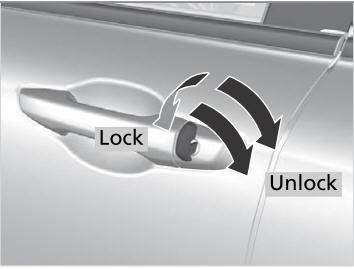
Copyright © 2026 www.hocrv.com
