Honda CR-V: Playing Bluetooth® Audio / To Play Bluetooth® Audio Files
Make sure that your phone is paired and connected to HFL.
Press the MEDIA button until the Bluetooth® Audio mode is selected.
If the phone is not recognized, another HFL-compatible phone, which is not compatible for Bluetooth® Audio, may already be connected.
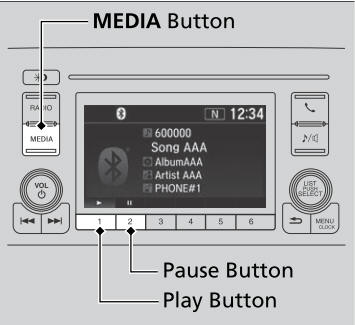
To pause or resume a file
Press the Play or Pause button to select a mode.
To play the audio files, you may need to operate your phone. If so, follow the phone maker's operating instructions.
The pause function may not be available on some phones.
If any audio device is connected to the USB port, you may need to press the MEDIA button repeatedly to select the Bluetooth® Audio system.
Switching to another mode pauses the music playing from your phone.
 Playing Bluetooth® Audio
Playing Bluetooth® Audio
Your audio system allows you to listen to music from your
Bluetooth-compatible phone.
This function is available when the phone is paired and connected to the
vehicle’s Bluetooth® HandsFreeLink® (HFL) system...
 How to Select a Song from the Music Search List with the Selector Knob
How to Select a Song from the Music Search List with the Selector Knob
Press to display the music
search list.
Rotate to select a
category.
Press to display a list of
items in the category.
Rotate to select an item,
then press ...
Other information:
Honda CR-V 2017-2026 Owner's Manual: Adaptive Cruise Control (ACC) with Low Speed Follow
Helps maintain a constant vehicle speed and a set following-interval behind a vehicle detected ahead of yours and, if the detected vehicle comes to a stop, can decelerate and stop your vehicle, without you having to keep your foot on the brake or the accelerator...
Honda CR-V 2017-2026 Owner's Manual: Displaying Messages
Displaying text messages Go to the Phone Menu screen. Select Text/Email. Select account if necessary. Select a message. The text message is displayed. The system automatically starts reading the message aloud. The icon appears next to an unread message...
Categories
- Manuals Home
- Honda CR-V Owners Manual
- Honda CR-V Service Manual
- Jump Starting Procedure
- Wallpaper Setup
- Oil Check
- New on site
- Most important about car
Your Vehicle's Safety Features
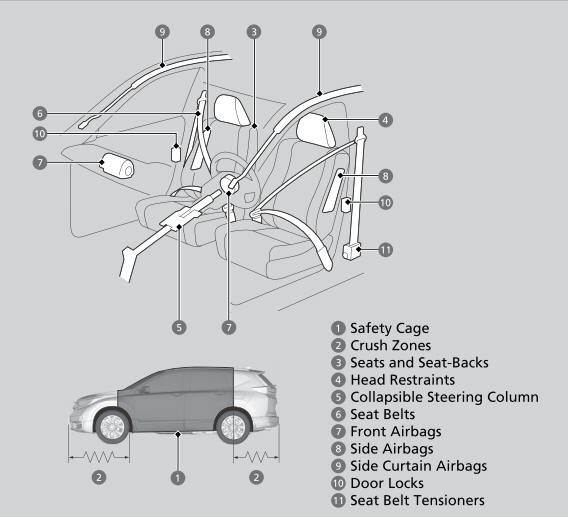
The following checklist will help you take an active role in protecting yourself and your passengers.
Your vehicle is equipped with many features that work together to help protect you and your passengers during a crash.
