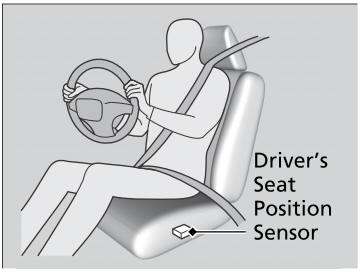Honda CR-V: Audio System Basic Operation / Playing Bluetooth® Audio
Your audio system allows you to listen to music from your Bluetooth-compatible phone.
This function is available when the phone is paired and connected to the vehicle’s Bluetooth® HandsFreeLink® (HFL) system.
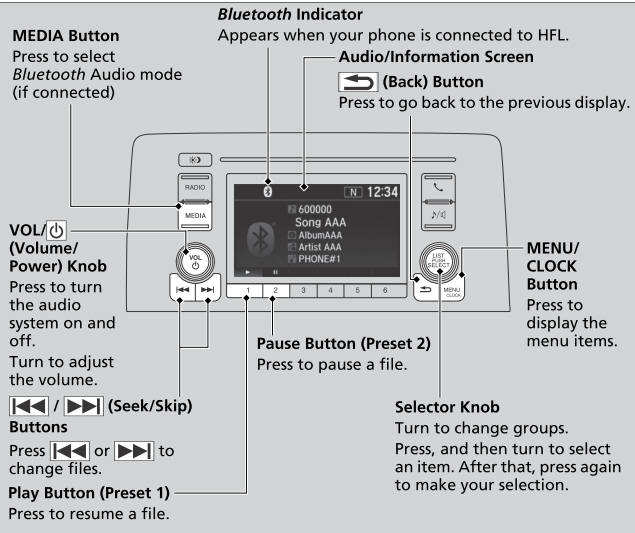
Not all Bluetooth-enabled phones with streaming audio capabilities are compatible with the system.
For a list of compatible phones:
U.S.: Visit automobiles.honda.com/handsfreelink/, or call 1-888-528-7876.
In some states, it may be illegal to perform some data device functions while driving.
Only one phone can be used with HFL at a time. When there are more than two paired phones in the vehicle, the system automatically connects to the prioritized phone. You can assign priority to a phone in Priority Device Setup.
If more than one phone is paired to the HFL system, there will be a delay before the system begins to play.
In some cases, the name of the artist, album, or track may not appear correctly.
Some functions may not be available on some devices.
- To Play Bluetooth® Audio Files
- How to Select a Song from the Music Search List with the Selector Knob
 How to Select a Play Mode
How to Select a Play Mode
You can select repeat, random, and scan modes when playing a file.
Available mode icons appear above the play mode buttons.
Press the button corresponding to the mode you want to select...
 To Play Bluetooth® Audio Files
To Play Bluetooth® Audio Files
Make sure that your phone is paired and connected to HFL.
Press the MEDIA button until the Bluetooth® Audio mode is selected.
If the phone is not recognized, another HFL-compatible phone, which is not
compatible for Bluetooth® Audio, may already be connected...
Other information:
Honda CR-V 2017-2026 Owner's Manual: Battery
WARNING The battery gives off explosive hydrogen gas during normal operation. A spark or flame can cause the battery to explode with enough force to kill or seriously hurt you. When conducting any battery maintenance, wear protective clothing and a face shield, or have a skilled technician do it...
Honda CR-V 2017-2026 Owner's Manual: If the Low Tire Pressure/TPMS Indicator Comes On or Blinks
Reasons for the indicator to come on or blink A tire pressure is significantly low, or the TPMS has not been calibrated. If there is a problem with the TPMS or the compact spare tire is installed, the indicator blinks for about one minute, and then stays on...
Categories
- Manuals Home
- Honda CR-V Owners Manual
- Honda CR-V Service Manual
- Rear Seats
- To rapidly defrost the windows
- Jump Starting Procedure
- New on site
- Most important about car
Advanced Airbags
The airbags have advanced features to help reduce the likelihood of airbag related injuries to smaller occupants.
The driver's advanced airbag system includes a seat position sensor.