Honda CR-V: Playing Bluetooth® Audio / How to Select a Song from the Music Search List with the Selector Knob
Honda CR-V 2017-2024 Owner's Manual / Features / Audio System Basic Operation / Playing Bluetooth® Audio / How to Select a Song from the Music Search List with the Selector Knob
- Press
 to display the music
search list.
to display the music
search list. - Rotate
 to select a
category.
to select a
category. - Press
 to display a list of
items in the category.
to display a list of
items in the category. - Rotate
 to select an item,
then press
to select an item,
then press  .
.- Press
 and rotate
and rotate
 repeatedly until a desired
item you want to listen is displayed.
repeatedly until a desired
item you want to listen is displayed.
- Press
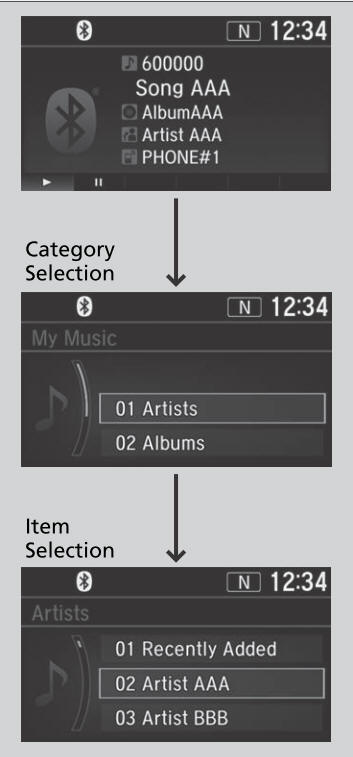
Depending on the Bluetooth® device you connect, some or all of the categories may not be displayed.
 To Play Bluetooth® Audio Files
To Play Bluetooth® Audio Files
Make sure that your phone is paired and connected to HFL.
Press the MEDIA button until the Bluetooth® Audio mode is selected.
If the phone is not recognized, another HFL-compatible phone, which is not
compatible for Bluetooth® Audio, may already be connected...
 Siri® Eyes Free
Siri® Eyes Free
You can talk to Siri using the (Talk) button on the steering wheel when your
iPhone is paired to the Bluetooth® HandsFreeLink® (HFL) system.
Siri is a trademark of Apple Inc...
Other information:
Honda CR-V 2017-2024 Owner's Manual: Honda App License Agreement
END USER LICENSE AGREEMENT PLEASE CAREFULLY READ THIS END USER LICENSE AGREEMENT (THIS “AGREEMENT”) WHICH GOVERNS YOUR USE OF THE SOFTWARE INSTALLED ON YOUR HONDA OR ACURA VEHICLE (YOUR “VEHICLE”) AS WELL AS THE APPLICATIONS, SERVICES, FUNCTIONS, AND CONTENT PROVIDED THROUGH THE SOFTWARE (COLLECTIVELY, THE “SERVICES”)...
Honda CR-V 2017-2024 Owner's Manual: Audio System Basic Operation
Models with Display Audio To use the audio system function, the power mode must be in ACCESSORY or ON. (Home): Select to go to the home screen. (Map) * : Select to display the map screen. (Audio): Select to display the audio screen. (Phone): Select to display the phone screen...
Categories
- Manuals Home
- Honda CR-V Owners Manual
- Honda CR-V Service Manual
- Quick Reference Guide
- Compass Zone Selection
- How to Turn Off the Auto High-Beam
- New on site
- Most important about car
How the Front Airbags Work
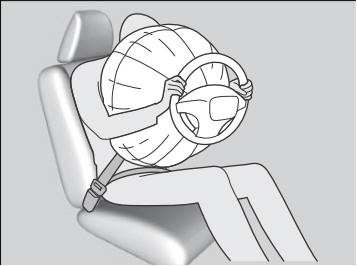
While your seat belt restrains your torso, the front airbag provides supplemental protection for your head and chest.
The front airbags deflate immediately so that they won't interfere with the driver's visibility or the ability to steer or operate other controls.
Copyright © 2024 www.hocrv.com
