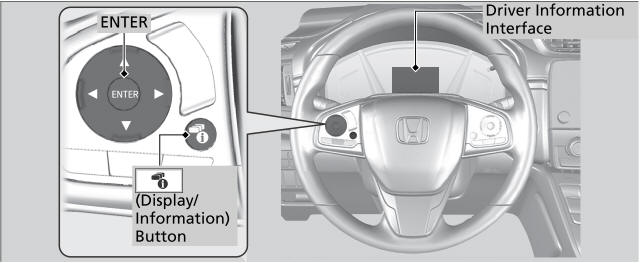Honda CR-V: Audio System Basic Operation / Audio System Basic Operation
Models with Display Audio
To use the audio system function, the power mode must be in ACCESSORY or ON.
 (Home): Select to go to the
home screen.
(Home): Select to go to the
home screen.
 (Map) * : Select to display the
map screen.
(Map) * : Select to display the
map screen.
 (Audio): Select to display the
audio screen.
(Audio): Select to display the
audio screen.
 (Phone): Select to display the
phone screen.
(Phone): Select to display the
phone screen.
 (Back): Select to go back to
the previous screen when the icon is illuminated.
(Back): Select to go back to
the previous screen when the icon is illuminated.
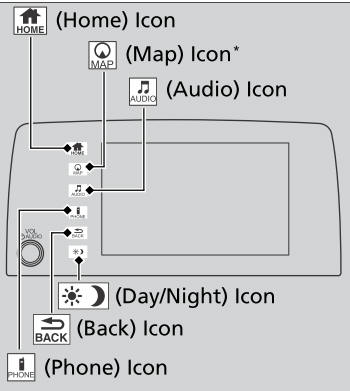
 (Day/Night): Select to change
the audio/information screen brightness.
(Day/Night): Select to change
the audio/information screen brightness.
Select  once and select
once and select
 or
or
 to make an adjustment.
to make an adjustment.
- Each time you select
, the mode switches among the daytime mode, nighttime mode and off mode.
* Not available on all models

 Siri® Eyes Free
Siri® Eyes Free
You can talk to Siri using the (Talk) button on the steering wheel when your
iPhone is paired to the Bluetooth® HandsFreeLink® (HFL) system.
Siri is a trademark of Apple Inc...
Other information:
Honda CR-V 2017-2026 Owner's Manual: Audio System Theft Protection
The audio system is disabled when it is disconnected from the power source, such as when the battery is disconnected or goes dead. In certain conditions, the system may display a code entry screen. If this occurs, reactivate the audio system. Reactivating the audio system Turn the ignition switch to ON *1 ...
Honda CR-V 2017-2026 Owner's Manual: Cross Traffic Monitor*
* Not available on all models Monitors the rear corner areas using the radar sensors when reversing, and alerts you if a vehicle approaching from a rear corner is detected. The system is convenient when you are backing out of a parking space. CAUTION Cross Traffic Monitor cannot detect all approaching vehicles and may not detect an approaching vehicle at all...
Categories
- Manuals Home
- Honda CR-V Owners Manual
- Honda CR-V Service Manual
- TPMS Calibration
- Wallpaper Setup
- Display Setup
- New on site
- Most important about car
Driver Attention Monitor
The Driver Attention Monitor analyzes steering inputs to determine if the vehicle is being driven in a manner consistent with drowsy or inattentive driving. If it determines that the vehicle is being driven in such a manner, it will display the degree of the driver's attention in the Driver Information Interface.