Honda CR-V: Audio System Basic Operation / Audio/Information Screen
Honda CR-V 2017-2026 Owner's Manual / Features / Audio System Basic Operation / Audio/Information Screen
Displays the audio status and wallpaper. From this display, you can go to various setup options.
 Audio System Basic Operation
Audio System Basic Operation
Models with Display Audio
To use the audio system function, the power mode must be in ACCESSORY or ON.
(Home): Select to go to the
home screen.
(Map) * : Select to display the
map screen...
 Switching the Display
Switching the Display
Using the (display/information)
button
Press the (display/information)
button to change the display.
You can edit, add, and delete the contents shown on the driver information
interface...
Other information:
Honda CR-V 2017-2026 Owner's Manual: Playing Pandora®*
Your audio system allows you to listen to music from the Pandora® app on a compatible smartphone. This function is available when the phone is paired and connected to the vehicle’s Bluetooth® HandsFreeLink® (HFL) system, or with an iPhone, you can connect using your USB cable to the USB port...
Honda CR-V 2017-2026 Owner's Manual: To Set Up Text/E-mail Message Options
To turn on or off the text/e-mail message function Go to the Phone Settings screen. Select the Text/Email tab, then Enable Text/Email. Select Next. A pop-up menu appears on the screen. Select On or Off. To use the text/e-mail message function, it may be necessary to set up on your phone...
Categories
- Manuals Home
- Honda CR-V Owners Manual
- Honda CR-V Service Manual
- Front Seats
- Display Setup
- USB Port(s)
- New on site
- Most important about car
Fastening a Seat Belt
After adjusting a front seat to the proper position, and while sitting upright and well back in the seat:
Pull the seat belt out slowly.
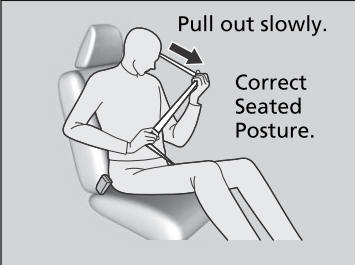
Copyright © 2026 www.hocrv.com
