Honda CR-V: Audio/Information Screen / Switching the Display
Honda CR-V 2017-2026 Owner's Manual / Features / Audio System Basic Operation / Audio/Information Screen / Switching the Display
Using the  (display/information)
button
(display/information)
button
Press the  (display/information)
button to change the display.
(display/information)
button to change the display.
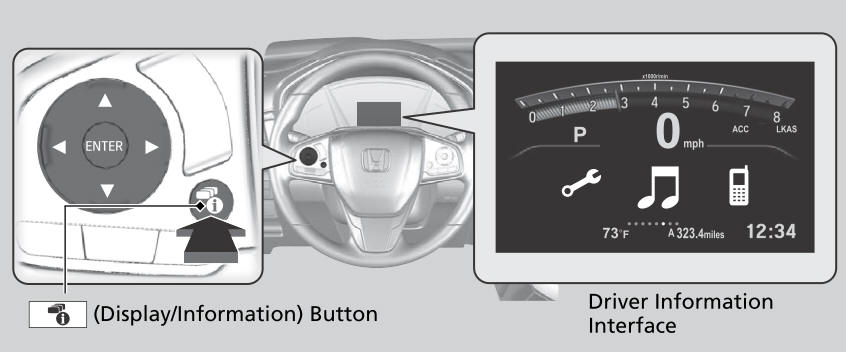
You can edit, add, and delete the contents shown on the driver information interface.
 Using the audio/information screen
Using the audio/information screen
Select to go to the home screen.
Select the following icons on the home screen or after selecting
App List.
Phone
Displays the HFL information.
Touchscreen operation
Use simple gestures - including touching, swiping and scrolling - to
operate certain audio functions...
Other information:
Honda CR-V 2017-2026 Owner's Manual: Playing Bluetooth® Audio
Your audio system allows you to listen to music from your Bluetooth-compatible phone. This function is available when the phone is paired and connected to the vehicle’s Bluetooth® HandsFreeLink® (HFL) system. Not all Bluetooth-enabled phones with streaming audio capabilities are compatible with the system...
Honda CR-V 2017-2026 Owner's Manual: Safety When Performing Maintenance
Some of the most important safety precautions are given here. However, we cannot warn you of every conceivable hazard that can arise in performing maintenance. Only you can decide whether you should perform a given task. WARNING Improperly maintaining this vehicle or failing to correct a problem before driving can cause a crash in which you can be seriously hurt or killed...
Categories
- Manuals Home
- Honda CR-V Owners Manual
- Honda CR-V Service Manual
- Rear Seats
- Multi-View Rear Camera
- Auto Idle Stop System ON/OFF
- New on site
- Most important about car
Sunglasses Holder
To open the sunglasses holder, press and release the indent. To close, press it again until it latches.
You can store eyeglasses and other small items in this holder.
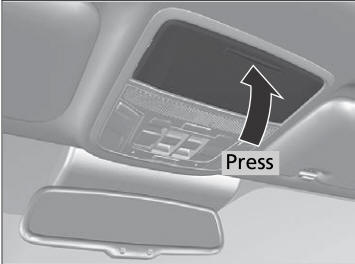
Copyright © 2026 www.hocrv.com

