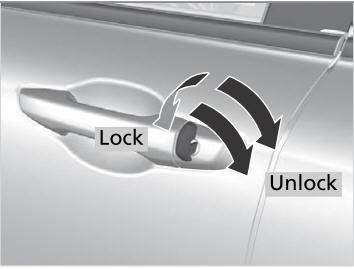Honda CR-V: Playing a USB Flash Drive / How to Select a Play Mode
You can select repeat, random, and scan modes when playing a file.
Available mode icons appear above the play mode buttons.
Press the button corresponding to the mode you want to select.
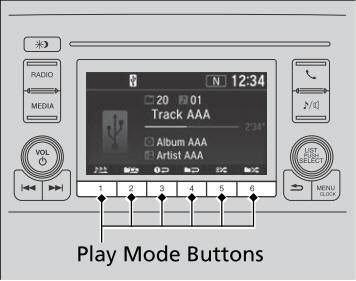
To turn off a play mode
Press the selected button.
Play Mode Menu Items
Repeat
 Repeat One Folder:
Repeats all files in the current folder.
Repeat One Folder:
Repeats all files in the current folder.
 Repeat One Track: Repeats
the current file.
Repeat One Track: Repeats
the current file.
Random
 Random in Folder: Plays
all files in the current folder in random order.
Random in Folder: Plays
all files in the current folder in random order.
 Random All: Plays all
files in random order.
Random All: Plays all
files in random order.
Scan
 Scan Folders: Provides
10-second sampling of the first file in each of the main folders.
Scan Folders: Provides
10-second sampling of the first file in each of the main folders.
 Scan Tracks: Provides
10-second sampling of all files in the current folder.
Scan Tracks: Provides
10-second sampling of all files in the current folder.
You can also select a play mode by pressing the MENU/CLOCK button.
Rotate  to select Play Mode,
then press
to select Play Mode,
then press  .
.
Rotate  to select a mode, then
press
to select a mode, then
press  .
.
To turn it off, rotate  to
select Normal Play, then press
to
select Normal Play, then press
 .
.
 How to Select a File from a Folder with the Selector Knob
How to Select a File from a Folder with the Selector Knob
Press to display a folder
list.
Rotate to select a folder.
Press to display a list of
files in that folder.
Rotate to select a file,
then press ...
 Playing Bluetooth® Audio
Playing Bluetooth® Audio
Your audio system allows you to listen to music from your
Bluetooth-compatible phone.
This function is available when the phone is paired and connected to the
vehicle’s Bluetooth® HandsFreeLink® (HFL) system...
Other information:
Honda CR-V 2017-2026 Owner's Manual: Anti-lock Brake System (ABS)
Helps prevent the wheels from locking up, and helps you retain steering control by pumping the brakes rapidly, much faster than you. The electronic brake distribution (EBD) system, which is part of the ABS, also balances the front-to-rear braking distribution according to vehicle loading...
Honda CR-V 2017-2026 Owner's Manual: Remote Engine Start with Vehicle Feedback*
* Not available on all models You can remotely start the engine using the button on the smart entry remote. WARNING Carbon monoxide gas is toxic and can rapidly accumulate in closed or even partly enclosed areas. Breathing it can cause unconsciousness and even kill you...
Categories
- Manuals Home
- Honda CR-V Owners Manual
- Honda CR-V Service Manual
- How to Use the Auto High-Beam
- Odometer and Trip Meter
- Multi-View Rear Camera
- New on site
- Most important about car
Locking/Unlocking the Doors Using a Key
If the smart entry remote battery or the vehicle battery is dead, use the key instead of the smart entry remote.
Fully insert the key and turn it.