Honda CR-V: Playing a USB Flash Drive / How to Select a File from a Folder with the Selector Knob
Honda CR-V 2017-2025 Owner's Manual / Features / Audio System Basic Operation / Playing a USB Flash Drive / How to Select a File from a Folder with the Selector Knob
- Press
 to display a folder
list.
to display a folder
list. - Rotate
 to select a folder.
to select a folder. - Press
 to display a list of
files in that folder.
to display a list of
files in that folder. - Rotate
 to select a file,
then press .
to select a file,
then press .
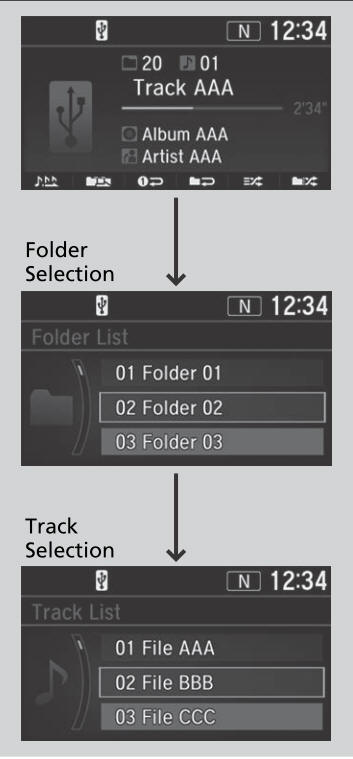
Files in WMA format protected by digital rights management (DRM) cannot be played.
The audio system displays Unplayable File, and then skips to the next file.
If there is a problem, you may see an error message on the audio/information screen.
 Playing a USB Flash Drive
Playing a USB Flash Drive
Your audio system reads and plays sound files on a USB flash drive in either
MP3, WMA, AAC *1 or WAV format.
*1:Only AAC format files recorded with iTunes are playable on this unit...
 How to Select a Play Mode
How to Select a Play Mode
You can select repeat, random, and scan modes when playing a file.
Available mode icons appear above the play mode buttons.
Press the button corresponding to the mode you want to select...
Other information:
Honda CR-V 2017-2025 Owner's Manual: Radio Data System (RDS)
Provides text data information related to your selected RDS-capable FM station. To find an RDS station from Station List Select the open/close icon to display a list while listening to an FM station. Select the Station List tab. Select the station...
Honda CR-V 2017-2025 Owner's Manual: Recommended Engine Oil
Honda Genuine Motor Oil Premium-grade 0W-20 detergent oil with an API Certification Seal on the container. Oil is a major contributor to your engine's performance and longevity. If you drive the vehicle with insufficient or deteriorated oil, the engine may fail or be damaged...
Categories
- Manuals Home
- Honda CR-V Owners Manual
- Honda CR-V Service Manual
- Auto Idle Stop System ON/OFF
- Head Restraints
- USB Port(s)
- New on site
- Most important about car
Seat Belt Reminder
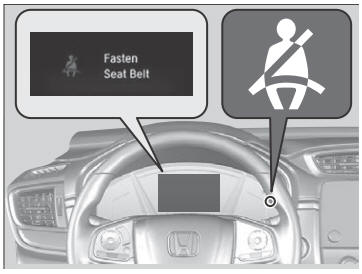
The seat belt system includes an indicator on the instrument panel to remind the driver or a front passenger or both to fasten their seat belts.
If the ignition switch is turned to ON
 *1 and
a seat belt is not fastened, a beeper will sound
and the indicator will blink. After a few
seconds, the beeper will stop and the
indicator will come on and remain illuminated
until the seat belt is fastened.
*1 and
a seat belt is not fastened, a beeper will sound
and the indicator will blink. After a few
seconds, the beeper will stop and the
indicator will come on and remain illuminated
until the seat belt is fastened.
Copyright © 2025 www.hocrv.com
