Honda CR-V: If a Tire Goes Flat / How to Set Up the Jack
WARNING
The vehicle can easily roll off the jack, seriously injuring anyone underneath.
Follow the directions for changing a tire exactly and never get under the vehicle when it is supported only by the jack.
Do not use the jack with people or luggage in the vehicle.
Use the jack provided in your vehicle. Other jacks may not support the weight (“load”) or their shape may not match.
The following instructions must be followed to use the jack safely:
- Do not use while the engine is running.
- Use only where the ground is firm and level.
- Use only at the jacking points.
- Do not get in the vehicle while using the jack.
- Do not put anything on top of or underneath the jack.
Loose items can fly around the interior in a crash and can seriously injure the occupants.
Store the wheel, jack, and tools securely before driving.
- Place the jack under the jacking point
closest to the tire to be changed.
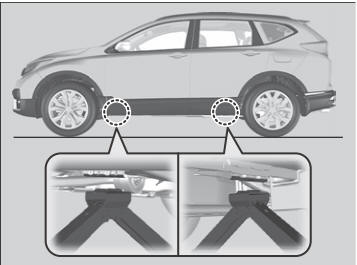
- Turn the end bracket clockwise (as shown
in image) until the top of the jack contacts
the jacking point.
- Make sure that the jacking point tab is resting in the jack notch.
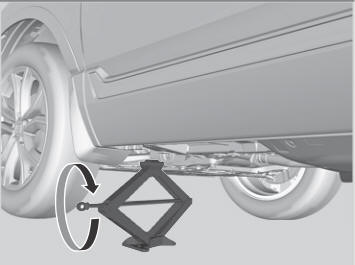
- Raise the vehicle, using the jack handle bar
and the jack handle, until the tire is off the
ground.
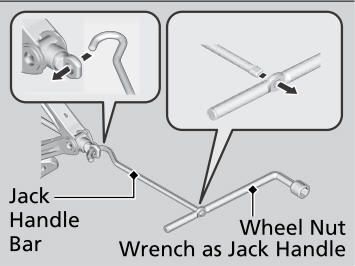
 Changing a Flat Tire. Getting Ready to Replace the Flat Tire
Changing a Flat Tire. Getting Ready to Replace the Flat Tire
Open the cargo area floor lid.
Take the tool bag out of the cargo area.Take the wheel nut wrench and
jack handle
bar out of the tool bag.
Take the jack out of the spare tire area...
 Replacing the Flat Tire
Replacing the Flat Tire
Do not over tighten the wheel nuts by applying extra
torque using your foot or a pipe.
Remove the wheel nuts and flat tire.
Wipe the mounting surfaces of the wheel
with a clean cloth...
Other information:
Honda CR-V 2017-2026 Owner's Manual: Seat Belt Reminder
The seat belt system includes an indicator on the instrument panel to remind the driver or a front passenger or both to fasten their seat belts. If the ignition switch is turned to ON *1 and a seat belt is not fastened, a beeper will sound and the indicator will blink...
Honda CR-V 2017-2026 Owner's Manual: Brake Fluid
Specified fluid: Honda Heavy Duty Brake Fluid DOT 3 Checking the Brake Fluid The fluid level should be between the MIN and MAX marks on the side of the reserve tank. NOTICE Brake fluid marked DOT 5 is not compatible with your vehicle's braking system and can cause extensive damage...
Categories
- Manuals Home
- Honda CR-V Owners Manual
- Honda CR-V Service Manual
- Display Setup
- How to Use the Auto High-Beam
- Rear Seats
- New on site
- Most important about car
How the Front Airbags Work
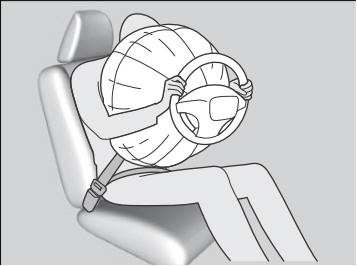
While your seat belt restrains your torso, the front airbag provides supplemental protection for your head and chest.
The front airbags deflate immediately so that they won't interfere with the driver's visibility or the ability to steer or operate other controls.
